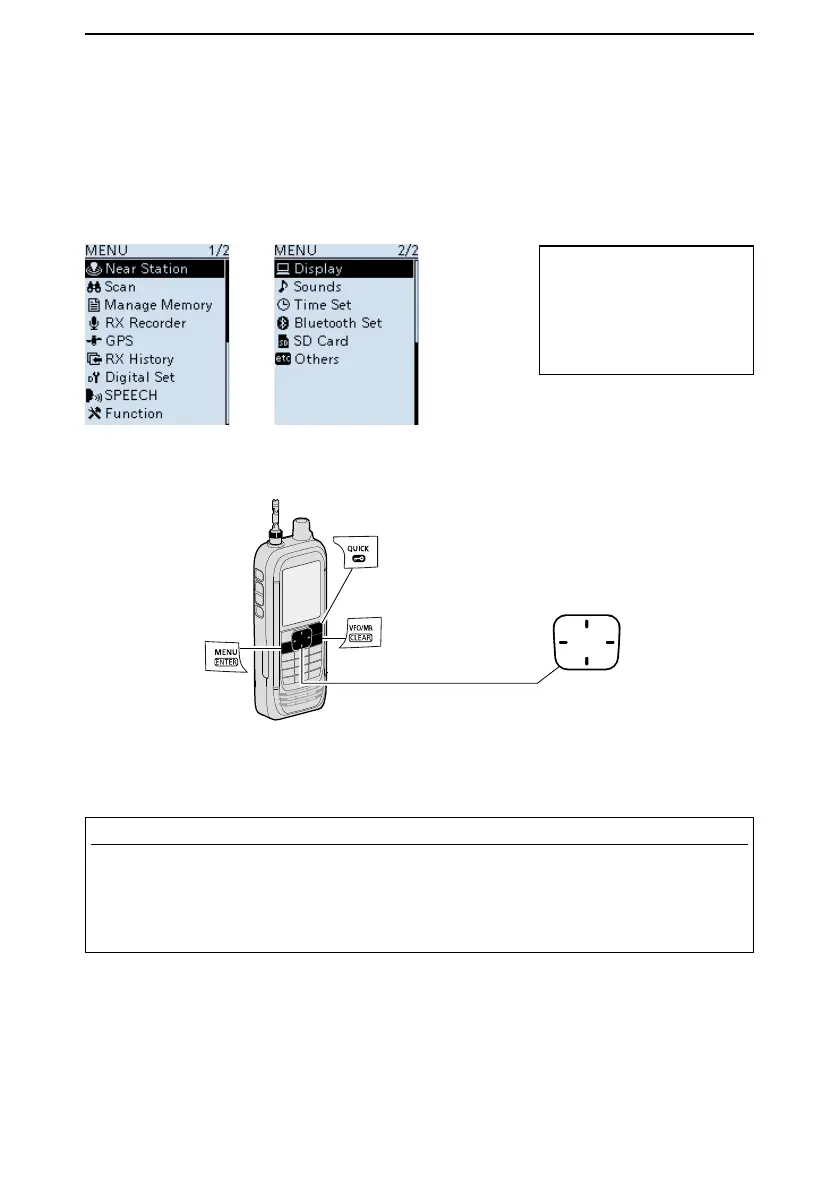6
MENU SCREEN
6-2
■ MENU screen
The MENU screen is displayed after pushing [MENU].
You can use the MENU screen to change settings.
MENU screen structure
D MENU screen operation
TIP: The MENU screen
is constructed in a tree
structure. You may go to
the next tree level, or go
back a level, depending on
the selected item.
D-pad (Up)
Selects an item
or option.
D-pad (Right)
Goes to the
next tree level.
D-pad (Left)
Goes to the previous
tree level.
Closes the
MENU screen.
Opens the Quick Menu window.
Opens the MENU
screen Sets an option.
Simplied description—‘Select’ operation
In this manual, user’s ‘Select’ operation is simplied, as described below.
Simplied description: Select “Function,” and then push [ENTER].
Operation: Push D-pad (Up) or (Down) to select “Function,” and then
push [ENTER].
D-pad (Down)
Selects an item
or option.