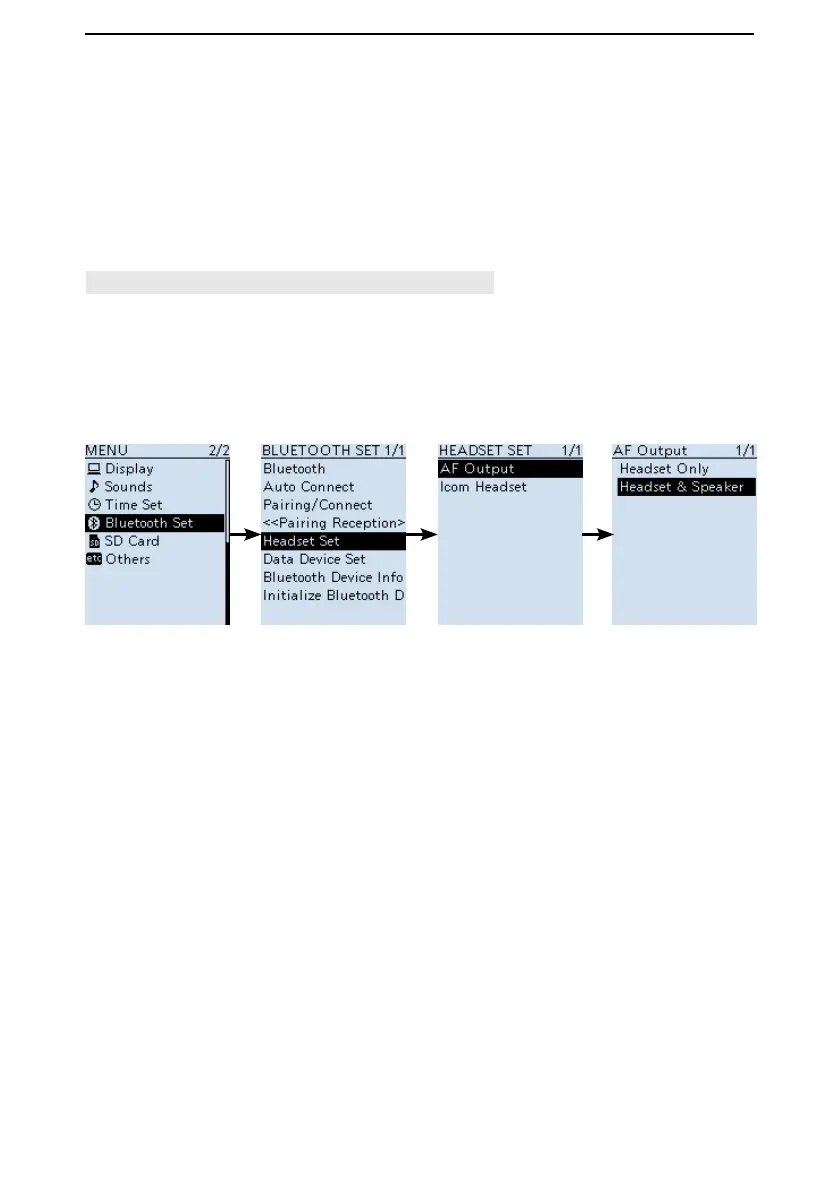8
Bluetooth
®
OPERATION
8-3
■ Setting the headset
D AF Output
Select the AF Output device.
If “AF Output” is set to “Headset & Speaker,” you can hear audio from both a connected
Bluetooth headset and the receiver’s speaker.
[MENU] > Bluetooth Set > Headset Set > AF Outpt
1. Push [MENU].
2. Select “AF Output” in the “Bluetooth Set” menu.
(Rotate [DIAL] to select it, and then push [ENTER].)
3. Select “Headset & Speaker.”
4. Push
[CLEAR] to return to the Main screen.
• Audio is heard from both the connected Bluetooth headset and the receiver’s speaker.