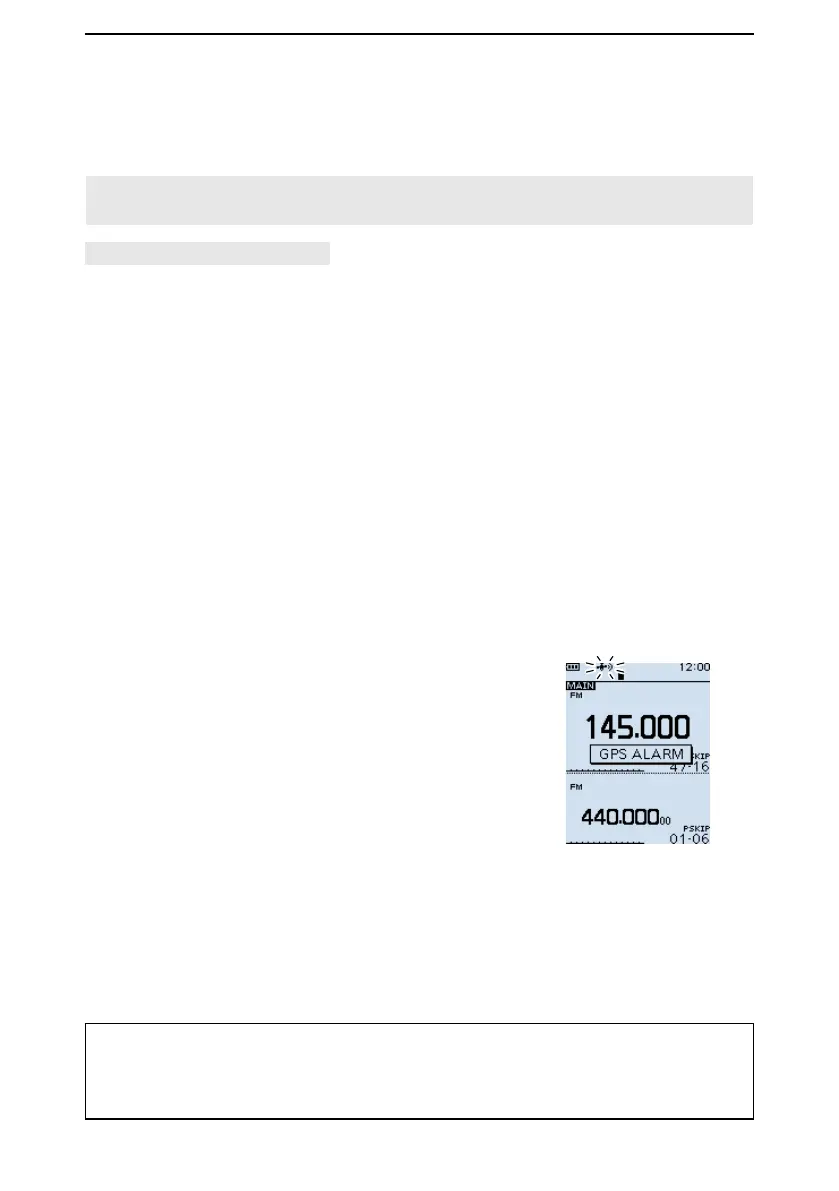5
GPS OPERATION
5-23
■ GPS Memory (Continued)
D Setting the GPS Alarm function to All Memories
[MENU] > GPS > GPS Alarm
1. Push [MENU].
2. Select “GPS Alarm” in the “GPS” menu.
(Rotate [DIAL] to select it, and then push [ENTER].)
3. Select “Alarm Select.”
4. Select an Alarm type.
• OFF: Turns OFF the GPS Alarm function.
• RX: When a station with its GPS Alarm set enters the range, the alarm
sounds.
• Group: When either one of the stations in the group enters the set range,
the alarm sounds.
(Select a GPS Memory group from “(No Group)” and “A” to “Z.”)
• Memory:
When a station with its GPS Alarm set enters within an approximate
1 kilometer (1094 yard) range, the alarm sounds once.
5. Push [CLEAR] to return to the Main screen.
L When the alarm sounds, “GPS ALARM” appears up on the screen.
L To cancel the GPS Alarm function, select “OFF” in step 4.
TIP:
You can change the Alarm activation area.
Group: ([MENU] > GPS > GPS Alarm > Alarm Area (Group))
RX/Memory: ([MENU] > GPS > GPS Alarm > Alarm Area (RX/Memory))
When the alarm sounds
The GPS Alarm icon blinks
When “Group” is selected:
When either one of the stations in the group enters the
set range, the alarm sounds 3 times.
When “RX/Memory” is selected:
When a station with its GPS Alarm set enters within an
approximate 1 kilometer (1094 yard) range, the alarm
sounds once. When it enters within an approximate 500
meter (547 yard) range, the alarm sounds 3 times.
NOTE: Even if “RX” is selected in step 4, when the received signal has no position
data, the GPS Alarm does not sound.