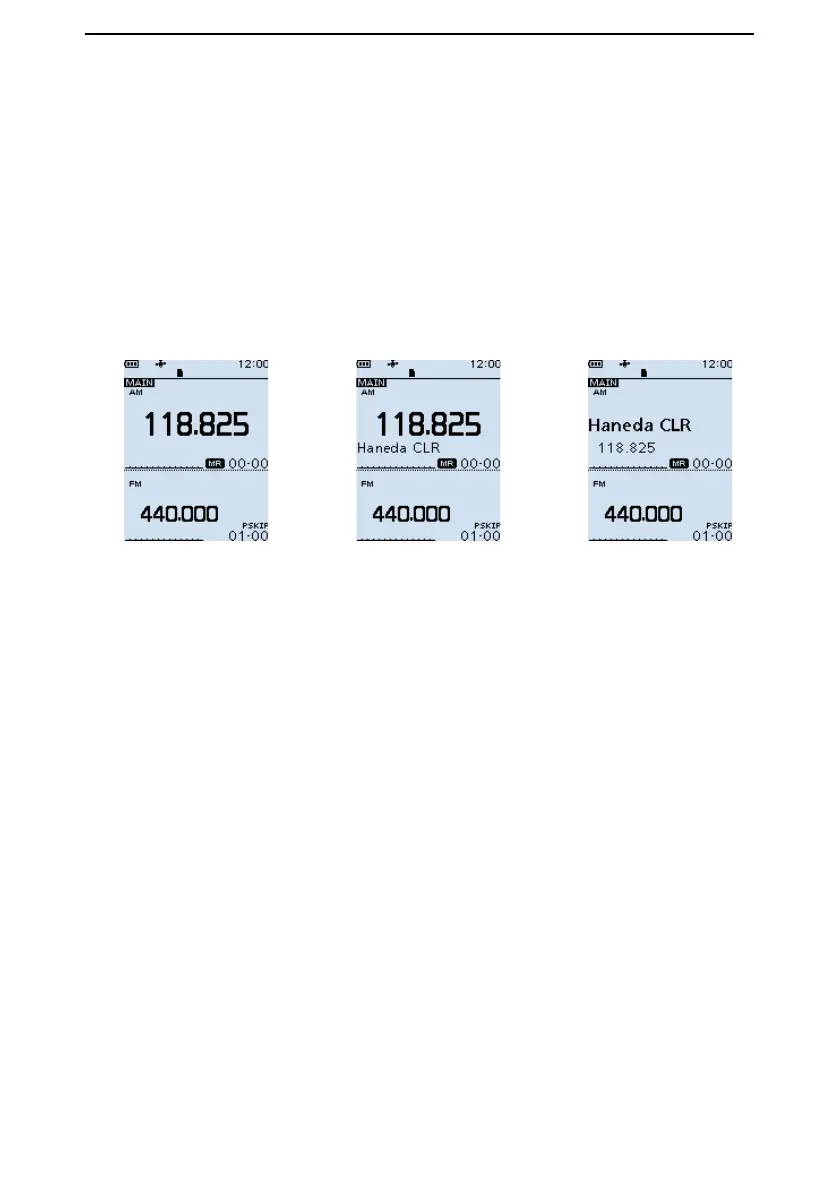4
MEMORY OPERATION
4-13
■ Selecting a memory name display
While in the memory mode, the entered memory name can be displayed in 3 different
styles. You can select a display type.
1. Push [VFO/MR] to select the Memory mode.
2. Push [QUICK].
3. Select “Display Type.”
(Rotate [DIAL] to select it, and then push [ENTER].)
4. Select a display type.
L “Freq (Name OFF)” is set as the default.
“Freq (Name OFF)”
Only the frequency is
displayed
“Freq”
Memory name is displayed
under the frequency
“Name”
Frequency is displayed
under the memory name