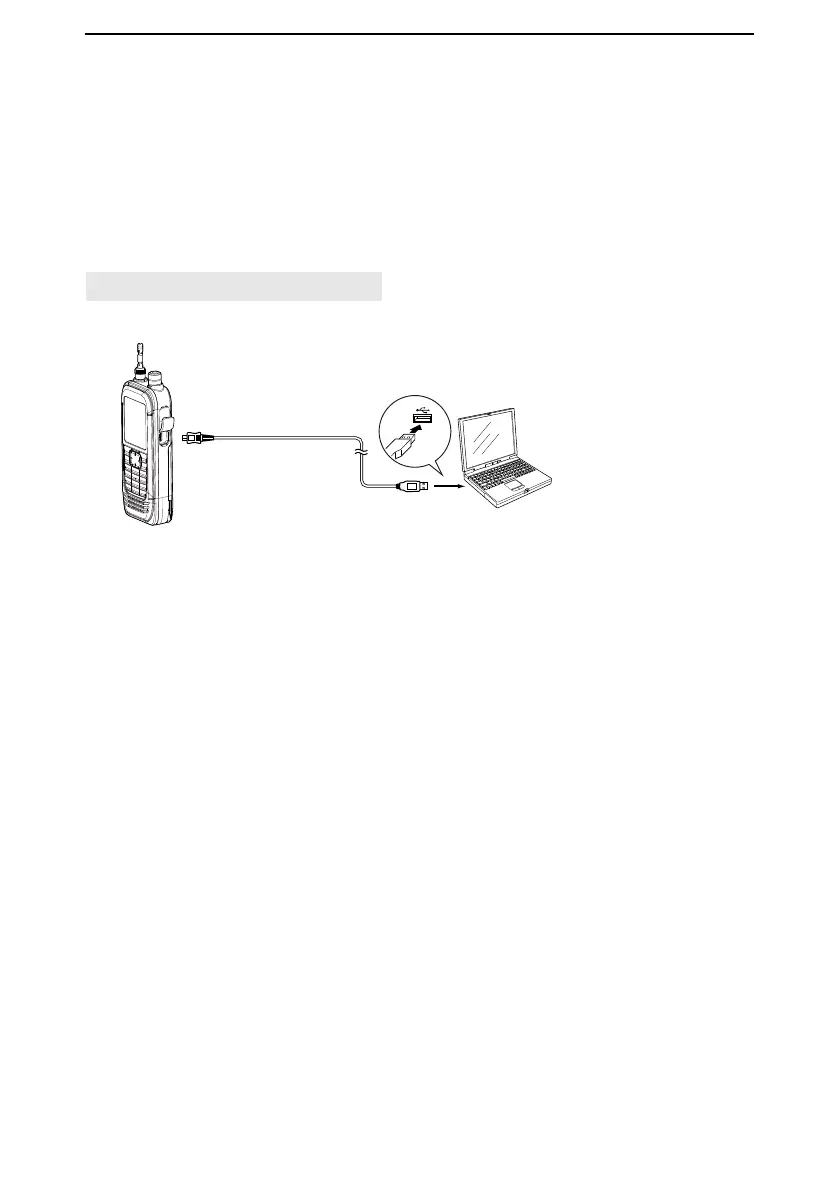3
RECORDING AND PLAYING BACK
3-10
■ Playing back on a PC
You can also playback on a PC.
L The recorded information (frequency, date, and so on) is not displayed.
L These instructions are based on Microsoft Windows 10.
Example: Connecting the IC-R30 and PC with a USB cable, then playing an audio le on
a PC.
[MENU] > Function > USB Connect
1. Connect the IC-R30 and PC with a USB cable.
IC-R30
USB cable
(A-microB type)
PC
To a USB port
2. Push [MENU].
3. Select “USB Connect” in the “Function” menu.
(Rotate [DIAL] to select it, and then push [ENTER].)
4. Select “SD Card Mode.”
• A conrmation dialog is displayed.
5. Select “YES,” and then push [ENTER].
• The IC-R30 is connected to the PC in the SD Card mode, and the SD card folder is
displayed on the PC screen.
L If the SD card folder is not displayed, click “Open folder to view les” to open the SD
card folder.
(Continued on the next page.)