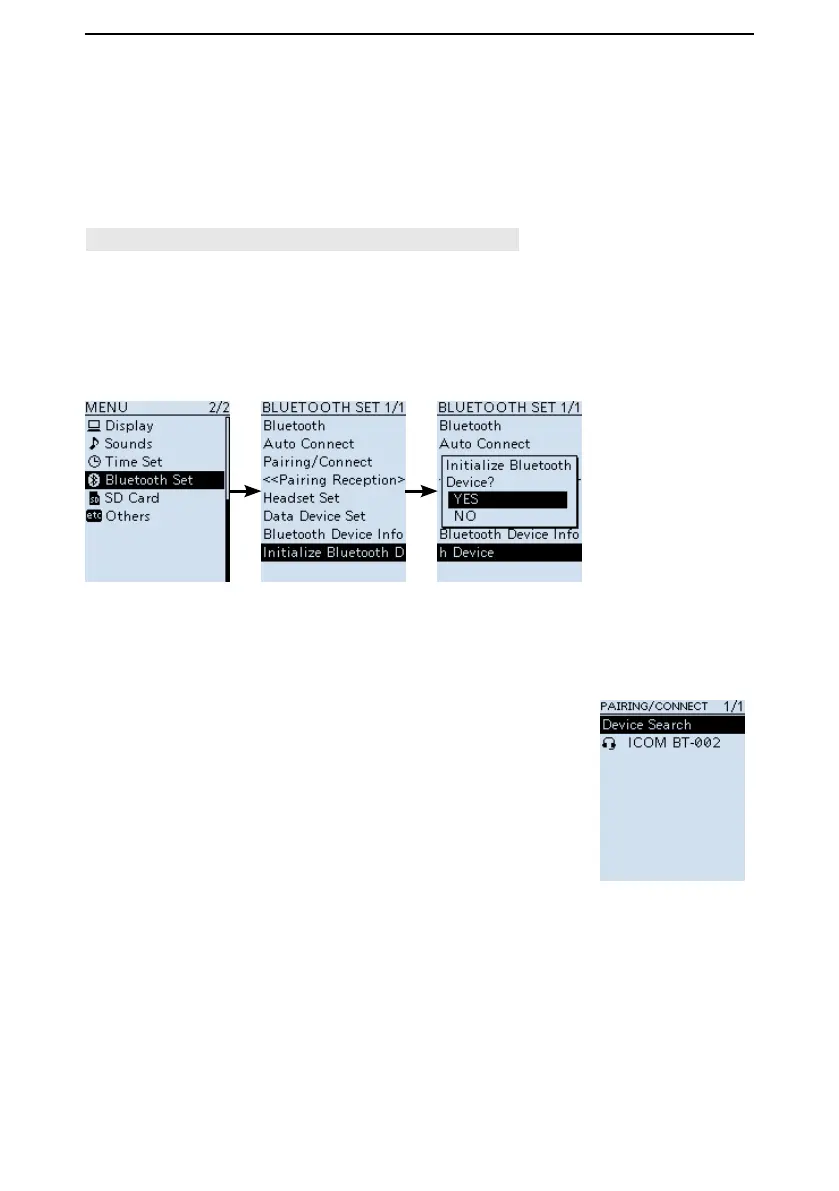8
Bluetooth
®
OPERATION
8-6
■ Initializing the Bluetooth
®
unit
You should initialize the unit if you have trouble during Bluetooth operation.
When you do a partial reset or all reset, the Bluetooth settings returns to their factory
defaults. However, the device name and pairing/connection information remain.
[MENU] > Bluetooth Set > Initialize Bluetooth Device
1. Push [MENU].
2. Select “Initialize Bluetooth Device” in the “Bluetooth Set” menu.
(Rotate [DIAL] to select it, and then push [ENTER].)
• A conrmation window appears.
3. Select “YES.”
• The IC-R30 automatically restarts.
■ The maximum number of paired devices
You can pair 2 types of the Bluetooth devices:
Headset and Data device.
Up to 5 Bluetooth devices can be paired with the IC-R30.
(Headset 1~4, Data device 1~4)
Bluetooth devices
paired with the IC-R30
are displayed
