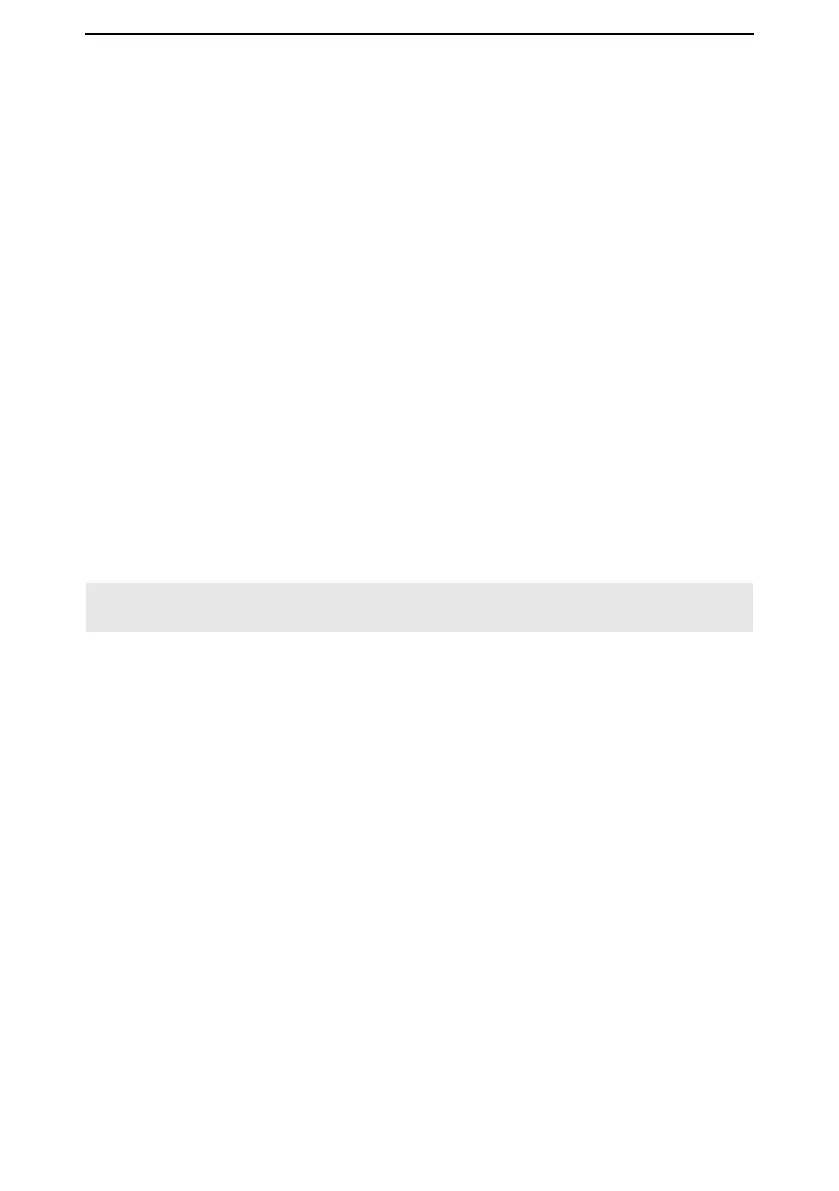9
UPDATING THE FIRMWARE
9-2
■ Preparation
You can update the IC-R30’s rmware using an SD card. Updating the rmware may add
new functions and improves performance parameters.
You can download the latest rmware from the Icom website.
http://www.icom.co.jp/world/index.html
D Firmware update caution
L Update the rmware at your own risk.
L We recommend that you make a backup of your receiver’s settings and memory channels.
L NEVER turn OFF the receiver while updating the rmware.
L NEVER start the update when the battery capacity is low, or when using optional battery
case.
D Required equipment
• A PC
• A microSD card
• The supplied USB cable
NOTE: To update the rmware, rst format your SD card. Refer to the BASIC MANUAL
for details.
