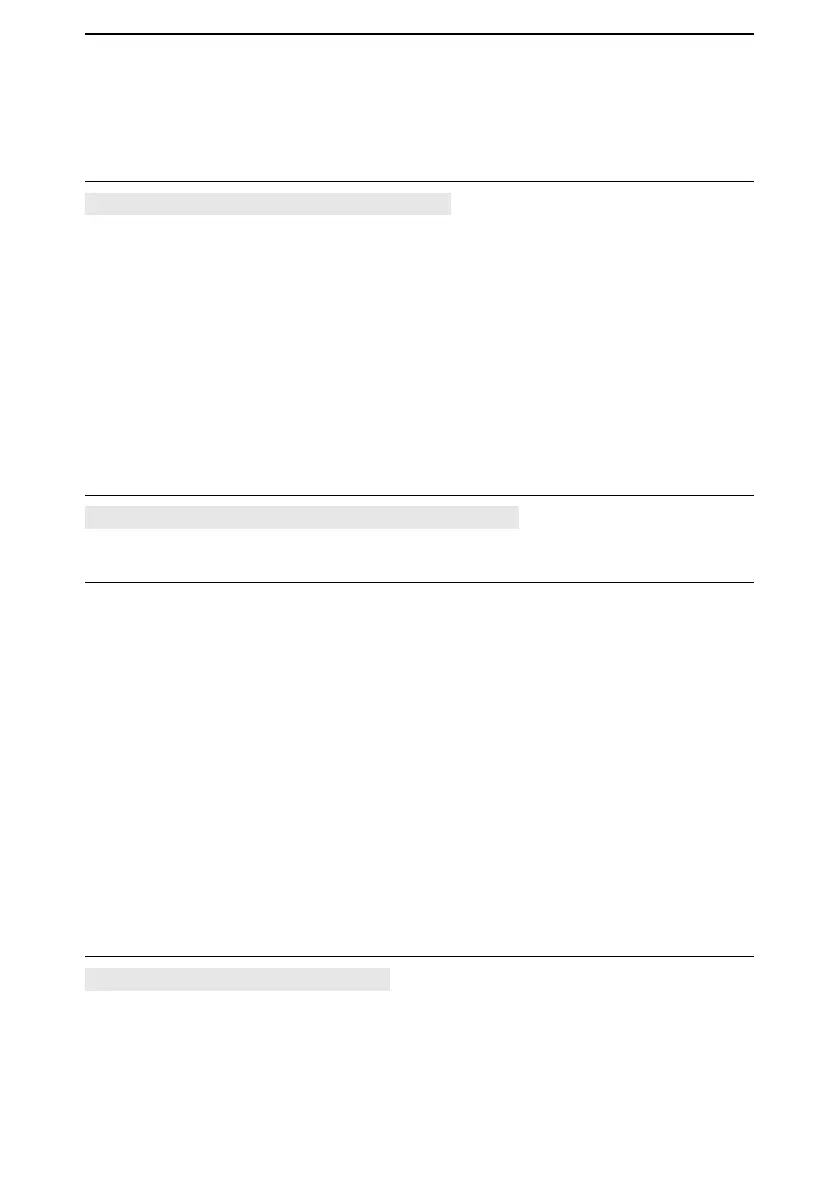6
MENU SCREEN
6-16
■ Digital Set (Continued)
Fast Unmute (NXDN) (Default: ON)
[MENU] > Digital Set > Fast Unmute (NXDN)
Selects the mute state for the Encryption function in the NXDN mode.
This function releases the mute without conrming whether or not the encryption key
matches. If you want to prevent cutting off the beginning of the received audio, set to
“ON.”
• OFF: Releases the mute after conrming the encryption key matches.
• ON: Releases the mute without conrming whether or not the encryption key
matches.
■ SPEECH
D-STAR RX Call Sign SPEECH (Default: ON (Kerchunk))
[MENU] > SPEECH > D-STAR RX Call Sign SPEECH
Turn the RX Call Sign Speech function ON or OFF for a signal received in the D-STAR
mode.
L Information
• When the Digital Squelch function is used, the calling station’s call sign is not
announced if the received signal is not addressed, or does not include a matching
digital code.
• When you receive a signal from a repeater (“UR?” or “RPT?”), the caller station’s call
sign is not announced.
• While scanning, the receiver resumes the scan during an announcement.
• Even if a note is entered after the call sign, it is not announced.
• When you receive a signal during an announcement, the receiver cancels the
announcement, and you can hear the received audio.
• OFF: The caller station’s call sign is not announced, even when a call is
received.
• ON (Kerchunk): The caller station’s call sign is announced only when they make a
short transmission.
• ON (All): The caller station’s call sign is always announced.
DIAL SPEECH (Default: OFF)
[MENU] > SPEECH > DIAL SPEECH
Turn the Dial Speech function ON or OFF. The Dial Speech function announces the
frequency that is selected by rotating [DIAL].
L When you receive a signal during an announcement, the receiver cancels the
announcement, and you can hear the received audio.
• OFF: The frequency is not announced.
• ON: The frequency is announced, 1 second after rotating [DIAL].