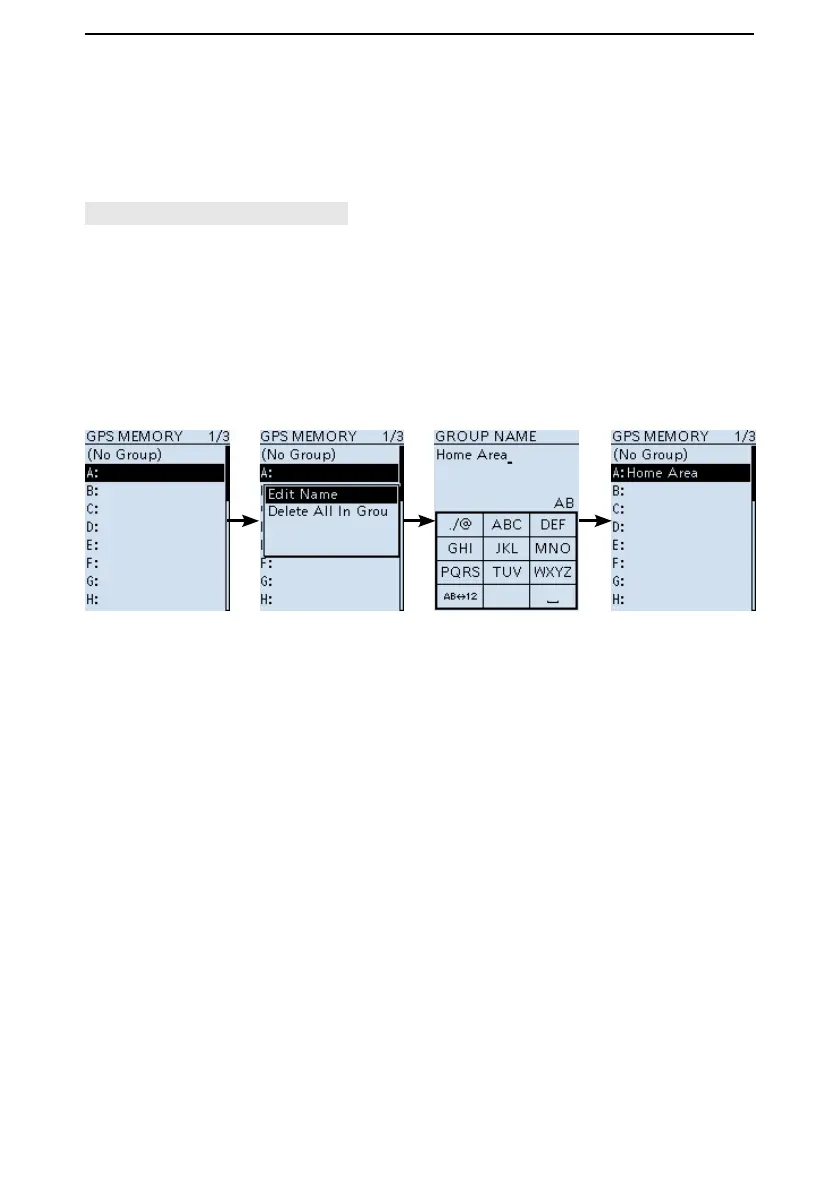5
GPS OPERATION
5-19
■ GPS Memory (Continued)
D Entering the GPS Memory group name
You can enter a name for each GPS Memory group.
[MENU] > GPS > GPS Memory
1. Push [MENU].
2. Select “GPS Memory” in the “GPS” menu.
(Rotate [DIAL] to select it, and then push [ENTER].)
3. Select the group that the name to be entered, then push [QUICK].
4. Select “Edit Name.”
5. Enter a group name of up to 16 characters. (Example: Home Area)
L Refer to page iv for character entry details.
6. After entering, push [ENTER].
L Push [CLEAR] to return to the Main screen.