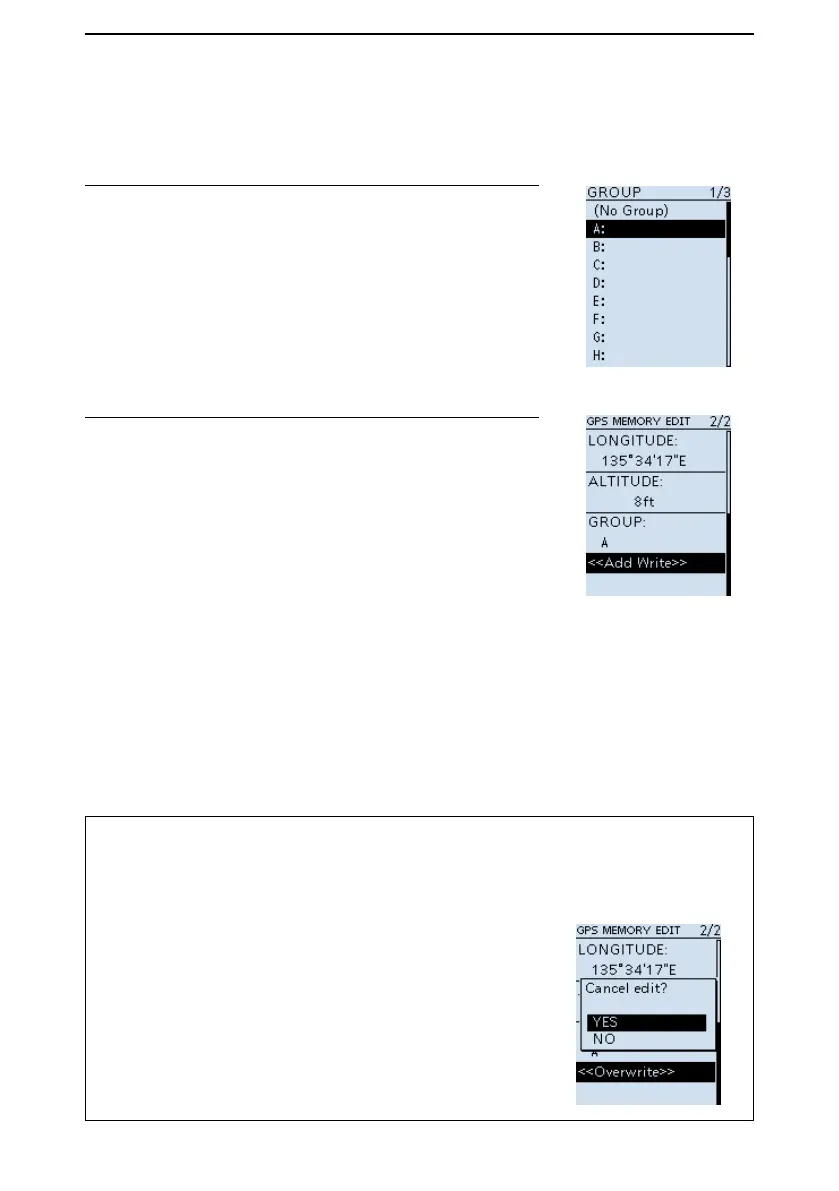5
GPS OPERATION
5-18
■ GPS Memory
D Adding a GPS Memory (Continue)
8. Selecting a GPS Memory group
1. Select “GROUP.”
(Rotate [DIAL] to select it, and then push [ENTER].)
2. Select the group between (No Group) and A ~ Z.
L You can save up to 300 Memories in each group.
3. After selecting, push [ENTER].
L Returns to the GPS MEMORY EDIT screen.
9. Writing the GPS Memory
1. Select “<<Add Write>>.”
• A conrmation dialog appears.
L If you edit a previously added GPS Memory, select
“<<Overwrite>>.”
2. Select “Yes.”
• The data is added to the GPS memory, and then the
selected GPS Memory group screen is displayed.
3. Push [CLEAR] to return to the Main screen.
TIP:
To view the entered content:
Select a GPS Memory channel, then push [ENTER].
To cancel the entered data:
While entering or editing the GPS Memory, push [CLEAR]
to display a conrmation dialog.
Select “Yes” to cancel entering and the display returns to
the GPS Memory group screen.