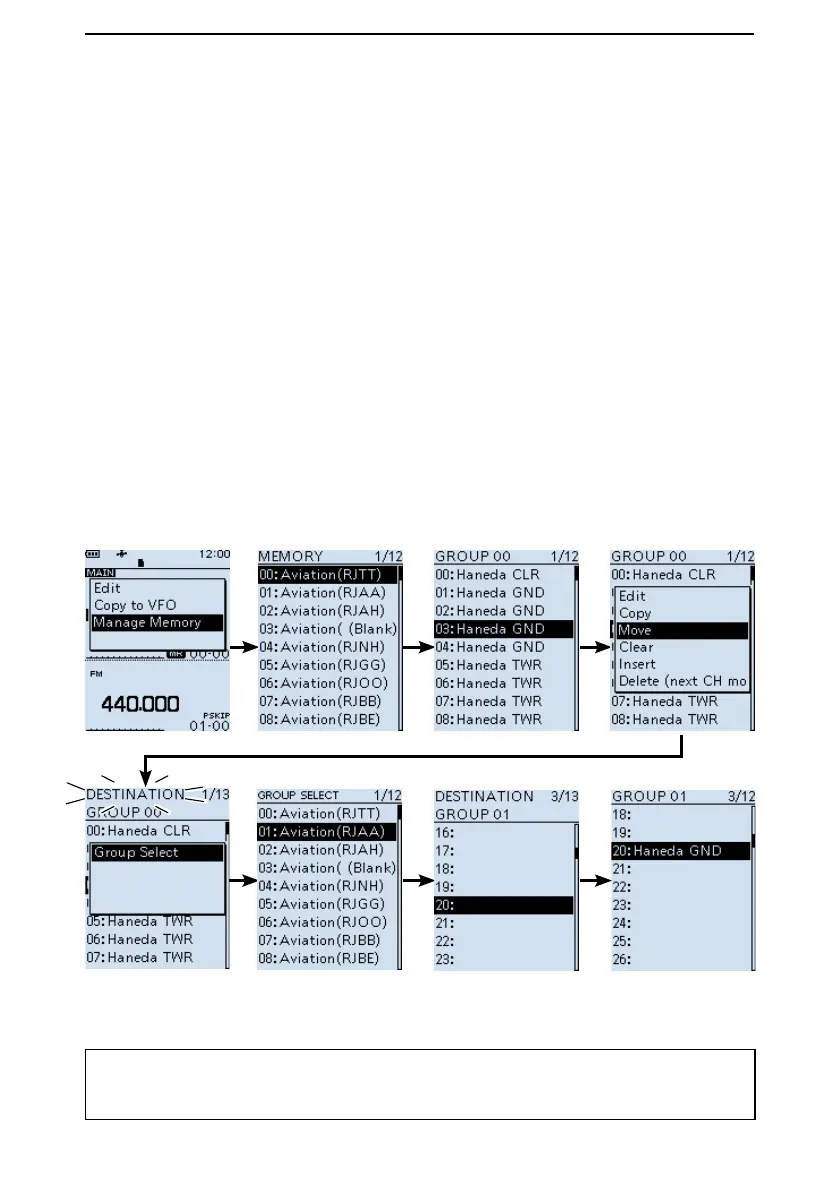4
MEMORY OPERATION
4-10
■ Moving the Memory contents to another
channel in a different group
Example: Copying the contents of channel 03 to channel 20 in group 01.
1. Push [MW].
2. Select “Manage Memory.”
(Rotate [DIAL] to select it, and then push [ENTER].)
3. Select the group.
4. Select the channel to move.
5. Push [QUICK].
6. Select “Move.”.
• “DESTINATION” blinks.
7. Push [QUICK].
8. Select “Group Select.”
9. Select the target group.
10. Select the target channel.
• Beeps sound and the selected memory contents are move to the selected channel.
L If the selected channel is not blank, a conrmation dialog appears.
L Select “Insert end of list” to move the channel to the end of the group.
L Channels other than the one that you moved will move up.
TIP: Rearranging the channel list
In Step 6 above, while “DESTINATION” is blinking, perform step 10 to rearrange the
channel list in the group.
