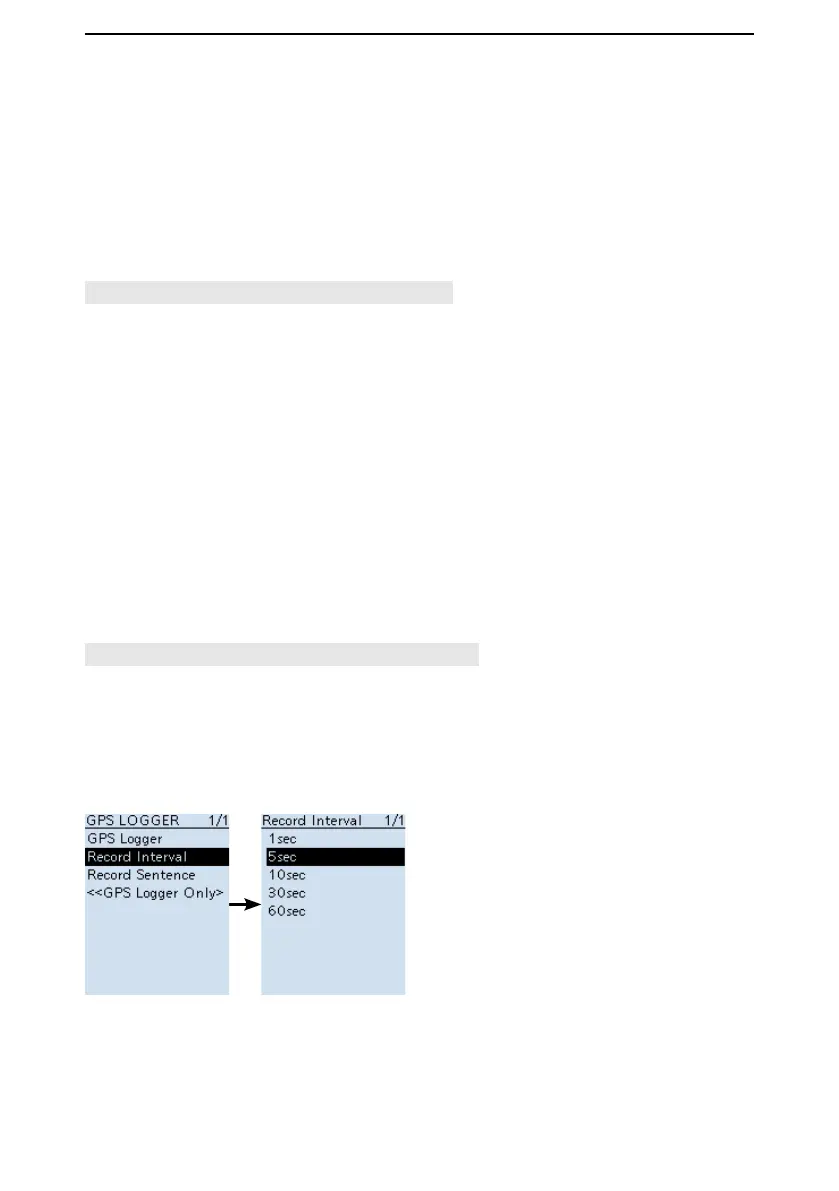5
GPS OPERATION
5-25
■ GPS Logger function (Continued)
D Conrming the GPS Logger function
Conrm the GPS Logger function is turned ON.
When the GPS Logger function is ON, the receiver saves position data from the GPS
receiver onto a microSD card at a set time interval.
L The saved GPS sentences are GGA, RMC, GSA, and VTG.
[MENU] > GPS > GPS Logger > GPS Logger
1. Push [MENU].
2. Select “GPS Logger” in the “GPS” menu.
(Rotate [DIAL] to select it, and then push [ENTER].)
3. Select “GPS Logger” on the GPS LOGGER screen.
4. Select “ON.”
L The default setting is “ON.”
5. Push [CLEAR] to return to the Main screen.
L The GPS Logger function is ON.
D Setting the GPS record interval
For example, when you are walking and if the time interval is set to “1 sec,” a lot of
position data is saved in a short distance. Select the GPS Logger function record interval
to suit your travel speed.
[MENU] > GPS > GPS Logger > Record Interval
1. Push [MENU].
2. Select “Record Interval” in the “GPS” menu.
(Rotate [DIAL] to select it, and then push [ENTER].)
3. Select a record interval.
L The default setting is “5sec.”
4. Push [CLEAR] to return to the Main screen.
