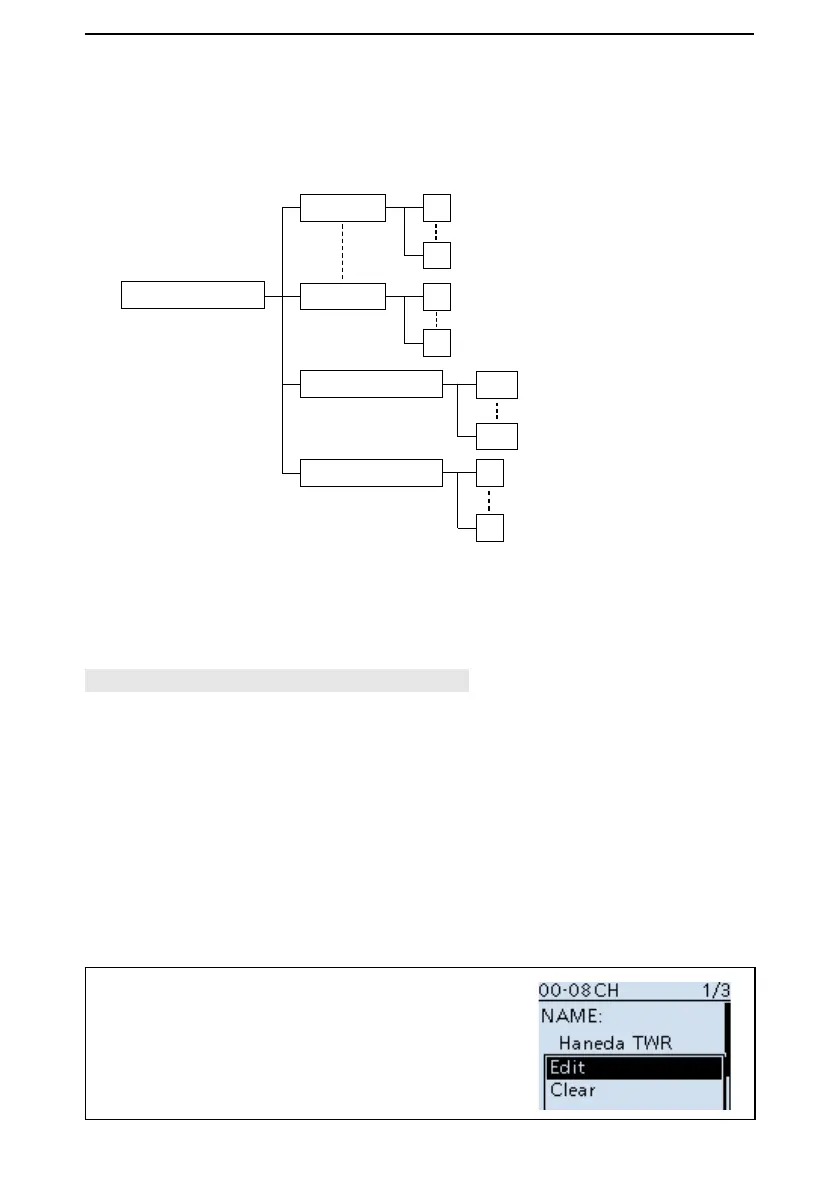4
MEMORY OPERATION
4-3
■ Memory management
D Memory channel tree view
Manage Memory
Group 00
Group 99
00
00
00
000
99
99
99
199
A:Auto MW CH*
1
S:SKIP CH*
2
*
1
Automatically writes when a signal is received.
*
2
Skips the set frequency during a scan.
(Hold down [SKIP] for 1 second.)
D Checking a Memory channel contents
[MENU] > Manage Memory > (Memory Group)
1. Push [MENU].
2. Select “Manage Memory” in the menu.
(Rotate [DIAL] to select it, and then push [ENTER].)
• The Memory Group list is displayed.
3. Select a group that contains the Memory channel you want to check, and then push
[ENTER].
• The Memory Channel list is displayed.
4. Select a channel, and then push [ENTER].
• The contents in the selected Memory channel are displayed.
L Rotate [DIAL] to scroll the screen.
L Push [CLEAR] to return to the Main screen.
TIP: Editing the Memory channel contents
In Step 4 above, push [QUICK] and select “Edit”
to edit the selected Memory channel contents.
