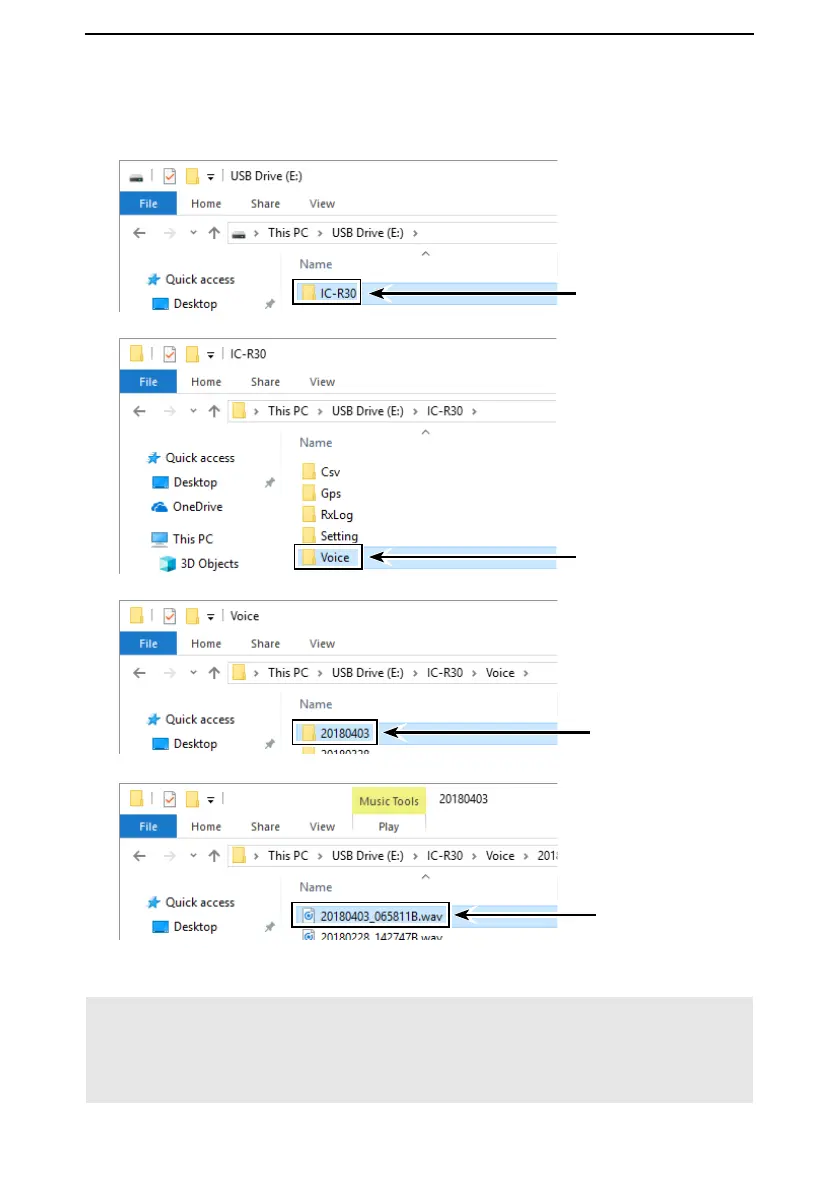3
RECORDING AND PLAYING BACK
3-11
■ Playing back on a PC (Continued)
6. Double-click the “IC-R30” folder.
7. Double-click the “Voice” folder.
8. Double-click the folder that contains the file you wan to play. (Example: 20180403)
9. Double-click the file to play. (Example: 20180403_06581.wav)
• Starts playing back the audio on the PC.
NOTE:
• The operations while playing back may differ, depending on the application. Refer to the
application’s instruction manual for details.
• When the le does not playback, even if you double click the le, download an appropriate
software application. (Example: Windows Media
®
Player)
Double-click
Double-click
Double-click
Double-click