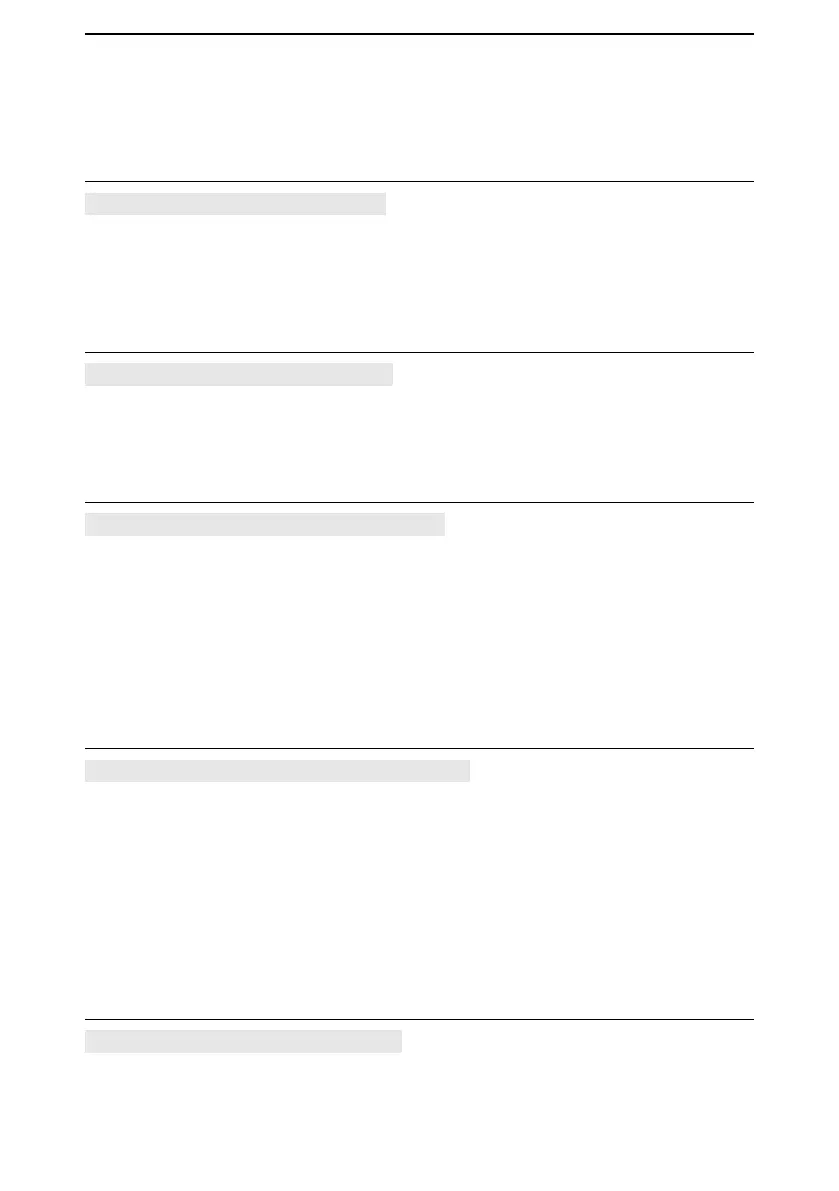6
MENU SCREEN
6-28
■ Sounds (Continued)
Home CH Beep (Default: ON)
[MENU] > Sounds > Home CH Beep
Turn the Home CH Beep ON or OFF.
• OFF: No beep sounds.
• ON: A beep sounds when the Home CH frequency or the Home CH memory is
selected.
Scan Stop Beep (Default: OFF)
[MENU] > Sounds > Scan Stop Beep
Turn the scan stop beep ON or OFF.
• OFF: No beep sounds.
• ON: A beep sounds when a scan stops by receiving a signal.
D-STAR Standby Beep (Default: ON)
[MENU] > Sounds > D-STAR Standby Beep
Turn the Standby Beep function ON or OFF.
This function sounds a beep after a received signal disappears.
L Sounds even when the Key-Touch Beep is set to “OFF.”
([MENU] > Sounds > Key-Touch Beep)
L The output level is depending on the Beep level setting.
([MENU] > Sounds > Beep Level)
• OFF: No beep sounds.
• ON: A beep sounds
Sub Band Mute (Main RX) (Default: OFF)
[MENU] > Sounds > Sub Band Mute (Main RX)
Select whether or not to mute the SUB band audio signal while receiving on the MAIN
band.
• OFF: The function is OFF.
• Mute: While receiving on the MAIN band, the SUB band audio signal is
muted.
• Beep: When a signal disappears on the SUB band, a beep sounds.
The beep sounds even if no signal is received on the MAIN band.
• Mute & Beep: While receiving on the MAIN band, the SUB band audio signal is
muted.
Scope AF Output (Default: ON)
[MENU] > Sounds > Scope AF Output
Select whether or not to output receive audio during a Band Scope function sweep.
• OFF: No audio sounds during the sweep.
• ON: The receive audio sounds during the sweep.