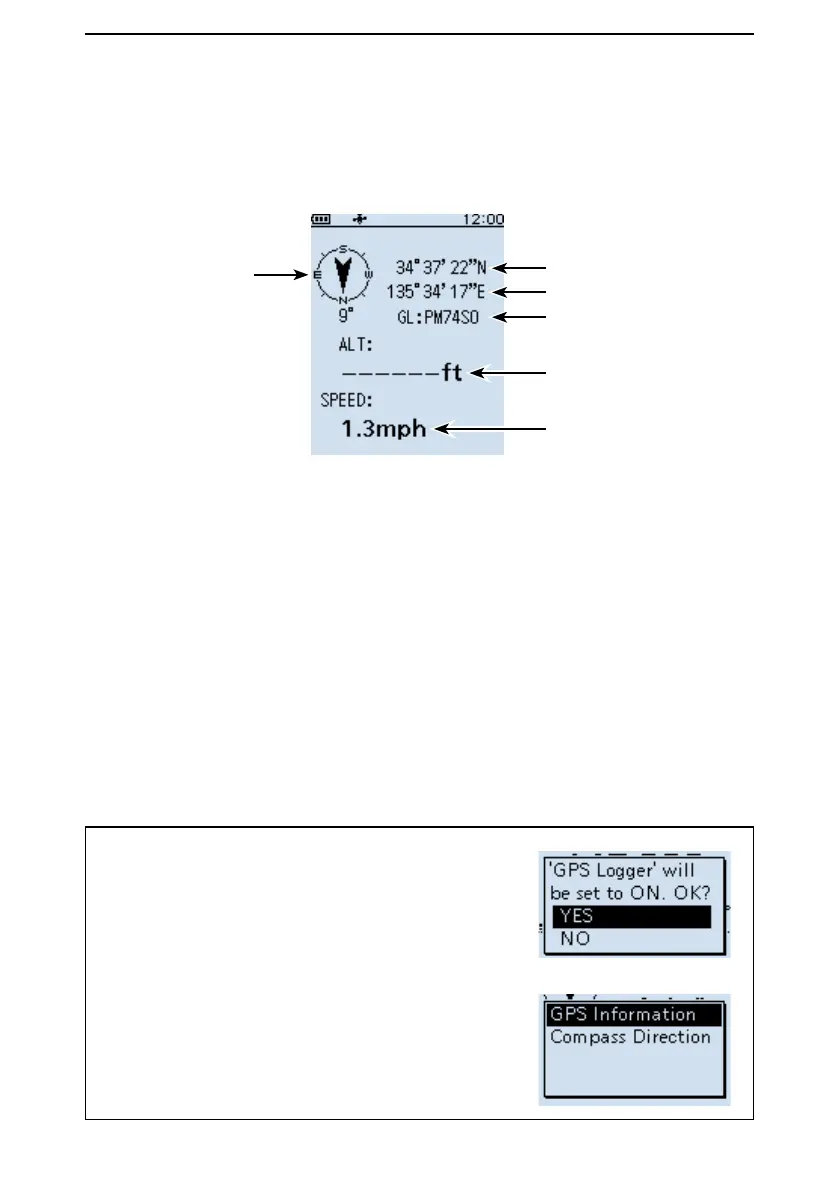5
GPS OPERATION
5-29
■ GPS Logger function
D The <<GPS Logger Only>> mode (Continued)
The <<GPS Logger Only>> mode screen
Latitude
Compass direction:
South Up
Longitude
Grid locator
Altitude
Speed
TIP:
• When GPS Logger is set to “OFF,” the a dialog is displayed.
(MENU > GPS > GPS Logger > GPS Logger)
To use the <<GPS Logger Only>> mode, select “YES.”
• You can change the GPS Information, Grid Locator Display,
or Compass Direction settings.
In the <<GPS Logger Only>> mode, push [QUICK] to open
the Quick Menu window, and then select a setting item
you want to change.