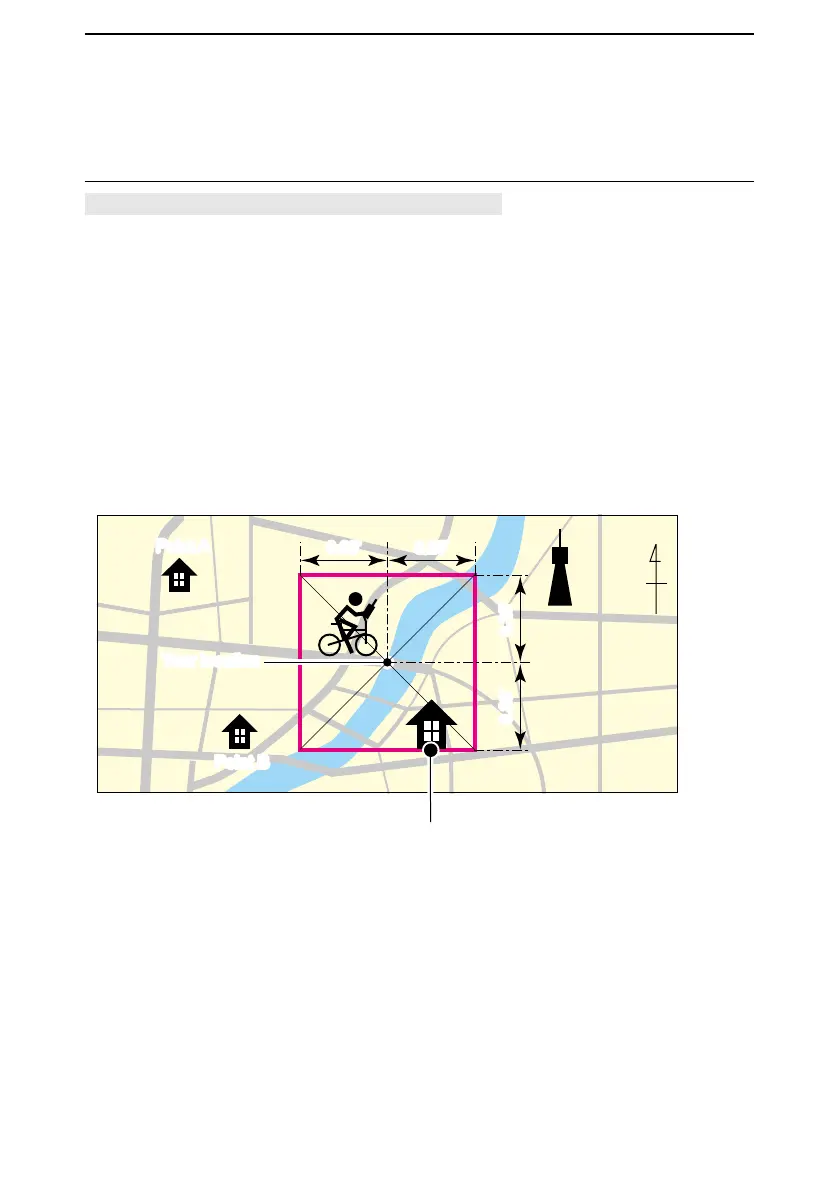6
MENU SCREEN
6-10
■ GPS (Continued)
Alarm Area (Group) (Default: 0.25')
[MENU] > GPS > GPS Alarm > Alarm Area (Group)
Set the GPS active alarm range.
When a target enters in this set active alarm range, the GPS Alarm sounds.
L When Alarm Select (p. 6-9) is set to “Group,” this setting is enabled.
Ranges differs, depending on the “Latitude/Longitude” setting.
([MENU] > Display > Display Unit > Latitude/Longitude)
• Latitude/Longitude = dddºmm.mm'
Ranges: 00.08' to 59.99' (0.01' steps)
• Latitude/Longitude = dddºmm'ss''
Ranges: 00'05'' to 59'59'' (0'01" steps)
Example:
When a target enters in the active alarm range, the GPS Alarm sounds and the GPS
alarm icon blinks.
Point C
Sounds 3 beeps.
Your location
Point A
Point B
0.25’ 0.25’
0.25’ 0.25’
N