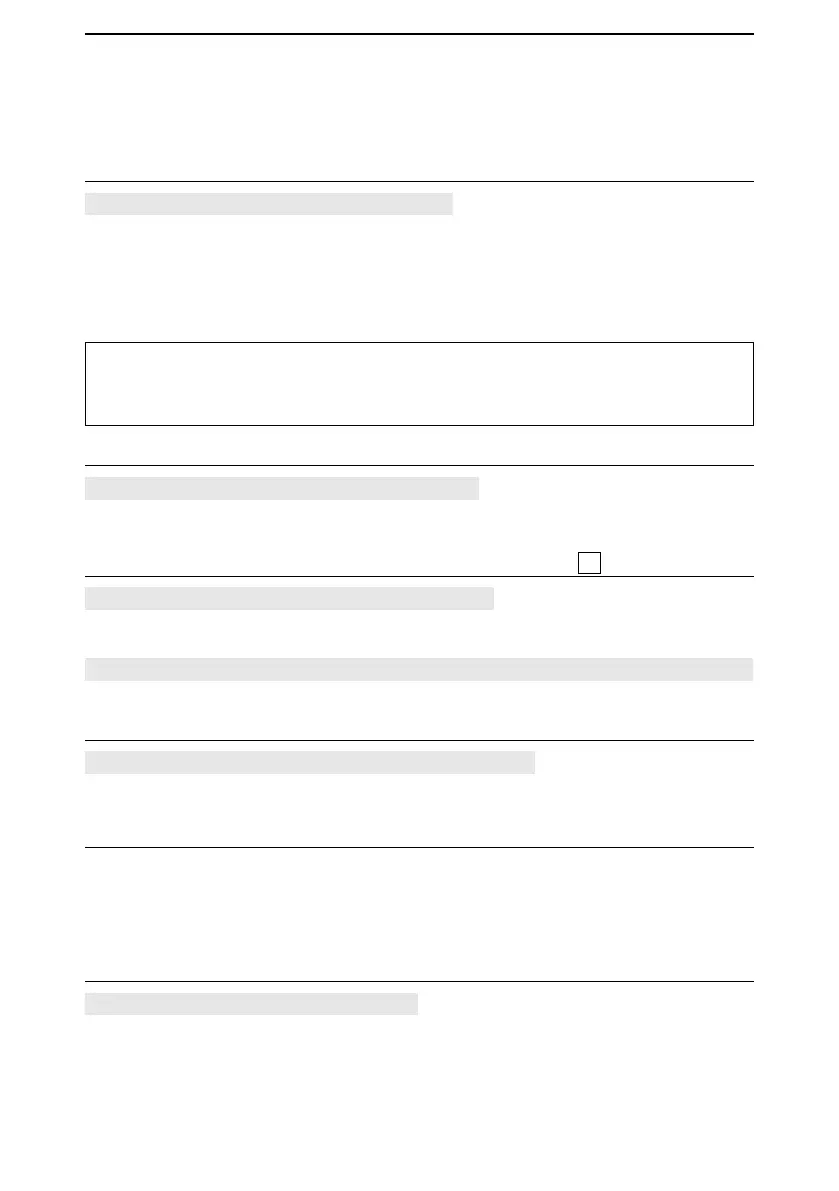6
MENU SCREEN
6-12
■ GPS (Continued)
GPS Logger (Default: ON)
[MENU] > GPS > GPS Logger > GPS Logger
Turn the GPS Logger function ON or OFF.
This function logs the position, altitude, course, speed, and number of satellites being
used.
L BE SURE to insert a microSD card.
L When “GPS Select” is set to “OFF” or “Manual,” this function does not save the log.
TIP: The log data is saved on the microSD card. The le name is automatically created,
as shown below:
• Log start date and time: 20th May 2018 15:30:00
• File name: 20180520_153000.log
Record Interval (Default: 5sec)
[MENU] > GPS > GPS Logger > Record Interval
Set the GPS Logger function record interval to 1, 5, 10, 30, or 60 seconds.
Record Sentence (Default:
✔
for all sentences)
[MENU] > GPS > GPS Logger > Record Sentence
Set the GPS Logger function record sentence to RMC, GGA, VTG, or GSA.
L Displays “
✔
” when the sentence is set.
NOTE: Select at least one sentence, otherwise an error beep will sound.
<<GPS Logger Only>>
[MENU] > GPS > GPS Logger > <<GPS Logger Only>>
You can turn ON the GPS Logger Only mode ON. In this mode, only the GPS Logger is
functioning and the receiver does not receive signal.
L Information
• BE SURE to insert a microSD card.
• Set GPS Select to “Internal GPS.”
• To cancel the mode, restart the receiver.
GPS Select (Default: Internal GPS)
[MENU] > GPS > GPS Set > GPS Select
Select how to capture position data.
• OFF: A GPS receiver is not used.
• Internal GPS: Position data of the internal GPS data is used for the GPS functions.
• Manual: Manually enter the current Latitude, Longitude, and Altitude in Manual
Position.