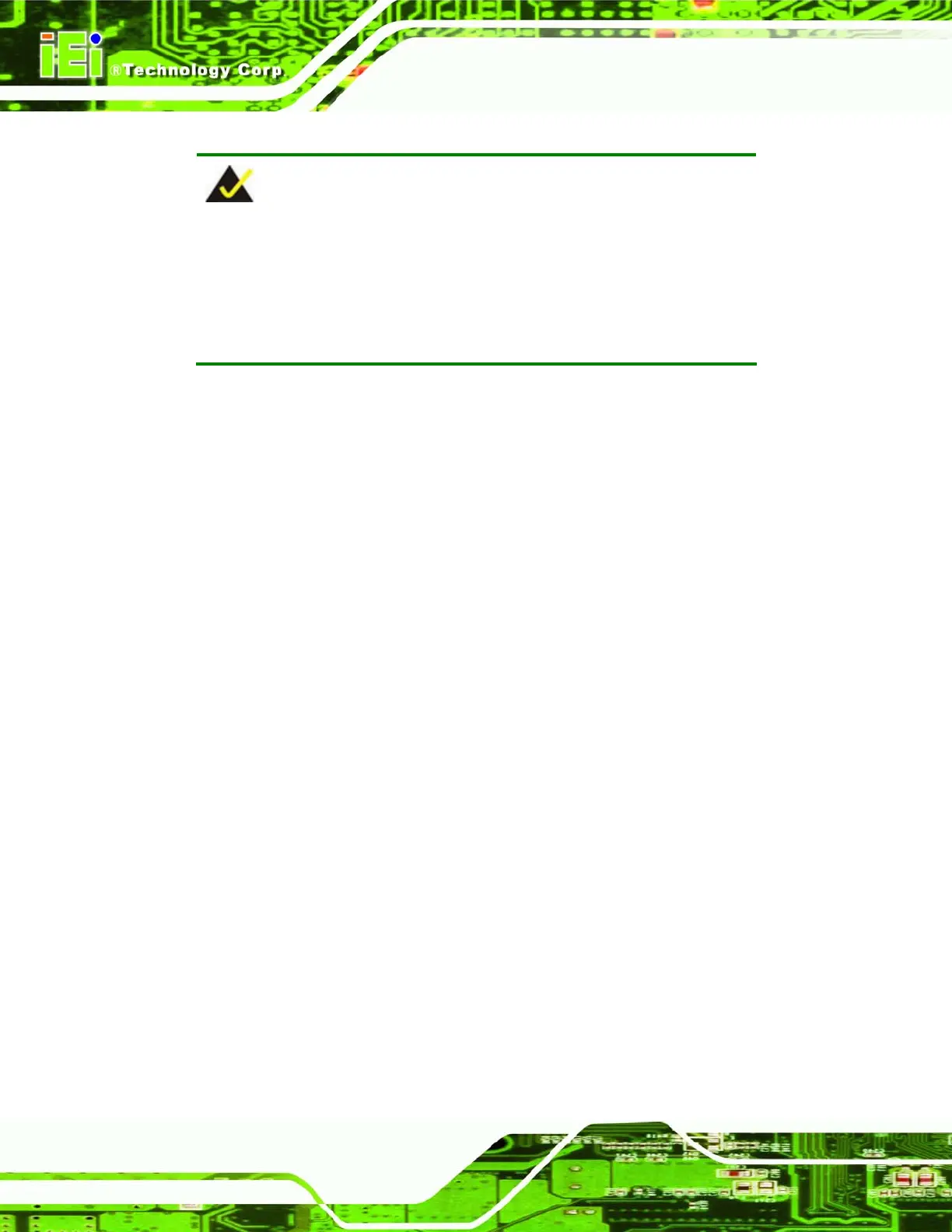WAFER-LX Motherboard
Page 86
Î Virus Warning [Disabled]
NOTE:
Many disk diagnostic programs can cause the above warning message
to appear when the program attempts to access the boot sector table. If
you are running such a program, it is recommended that the virus
protection function be disabled beforehand.
Use the Virus Warning option to enable BIOS to monitor the boot sector and partition
table of the HDD for any attempted modification. If a modification attempt is made, the
BIOS halts the system and an error message appears. If necessary, an anti-virus program
can then be run to locate and remove the virus before any damage is done.
Î
Enabled
Activates automatically when the system boots up
causing a warning message to appear when anything
attempts to access the boot sector or HDD partition table.
Î
Disabled DEFAULT
No warning message appears when there is an attempt
to access the boot sector or HDD partition table.
Î CPU Internal Cache [Enabled]
Use the CPU Internal Cache option to enable or disable the internal CPU cache.
Î
Disabled
The internal CPU cache is disabled.
Î
Enabled DEFAULT
The internal CPU cache is enabled.
Î Boot From LAN Control [Disabled]
Use the BOOT From LAN Control option to enable the system to be booted from a
remote system.
Î
Disabled DEFAULT
The system cannot be booted from a remote system
through the LAN.
