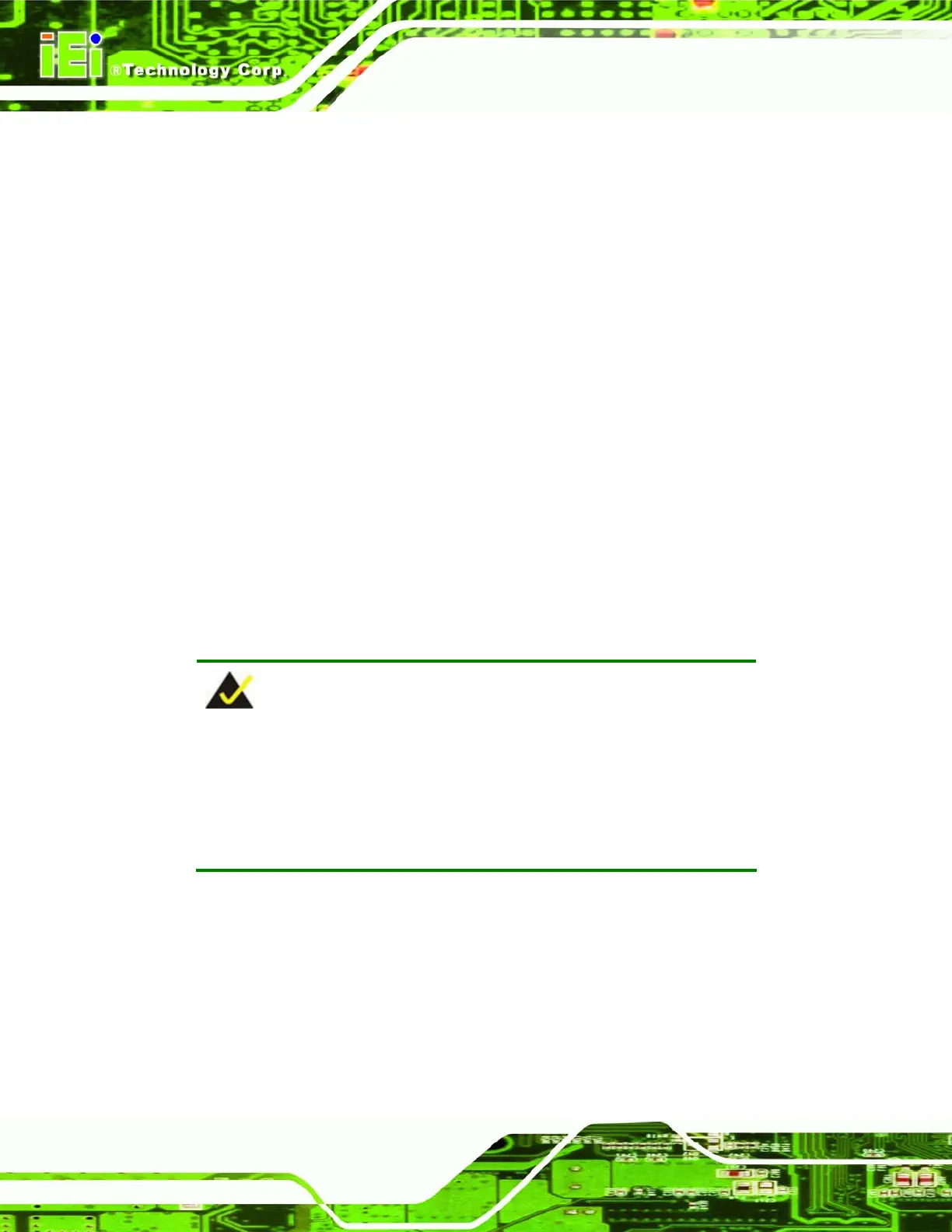WAFER-LX Motherboard
Page 90
Î Typematic Delay (Msec) [250]
The Typematic Rate option can only be configured if the Typematic Rate Setting is
enabled. Use the Typematic Delay option to specify the delay time between when a key
is first pressed and when the acceleration begins.
Î
250 DEFAULT
250 milliseconds
Î
500
500 milliseconds
Î
750
750 milliseconds
Î
1000
1000 milliseconds
Î Security Option [Setup]
Use the Security Option to limit access to both the system and Setup, or just Setup.
Î
Setup DEFAULT
The system does not boot and access to Setup is denied
if the correct password is not entered at the prompt.
Î
System
The system boots, but access to Setup is denied if the
correct password is not entered at the prompt.
NOTE:
To disable security, select the password setting in the Main Menu.
When asked to enter a password, don’t type anything, press E
NTER and
the security is disabled. Once the security is disabled, the system boots
and Setup can be accessed.
Î OS Select For DRAM > 64 MB [Non-OS2]
Use the OS Select For DRAM > 64 MB option to specify the operating system.
Î
Enabled
Specifies the operating system used as OS/2.
Î
Disabled DEFAULT
Select this option when not using the OS/2 operating
system.
