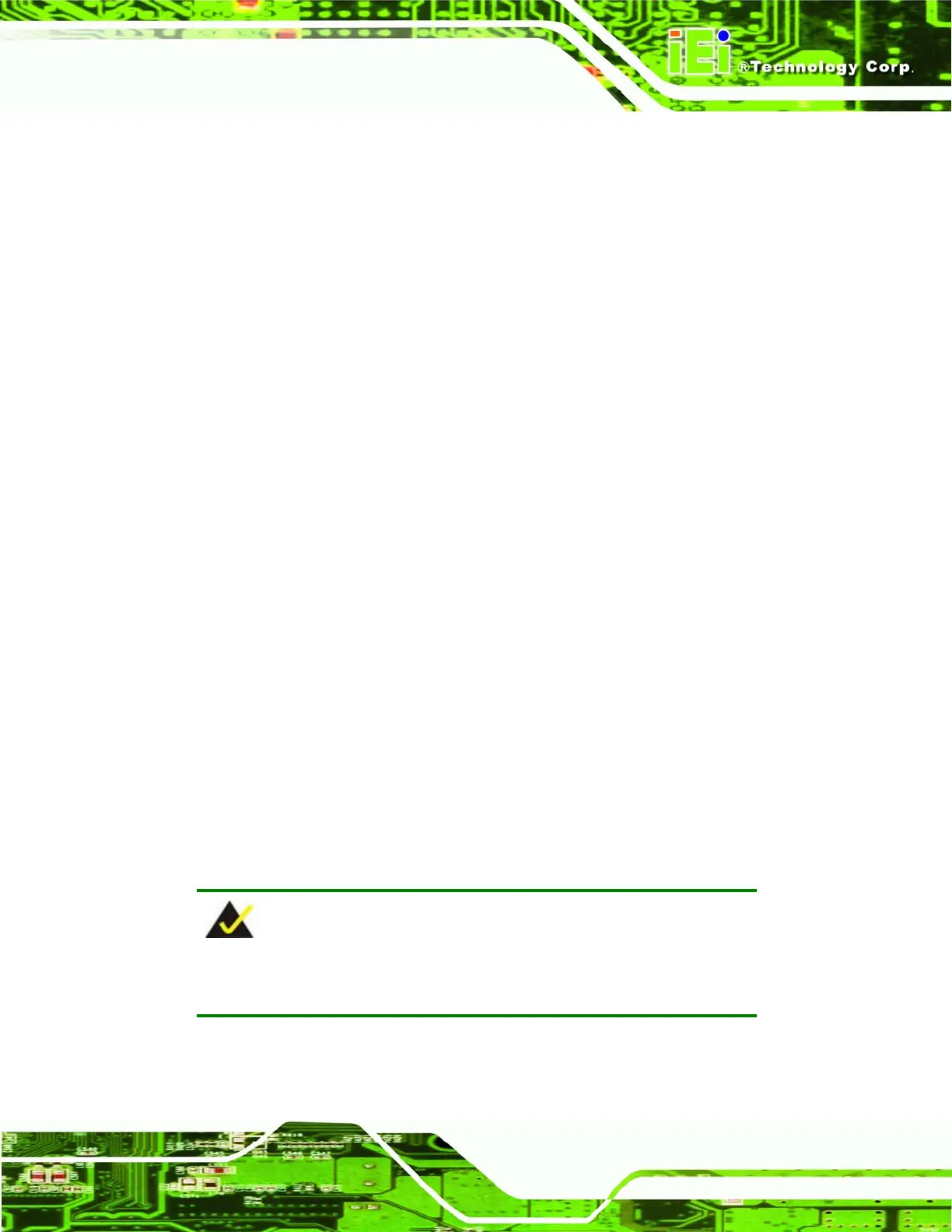WAFER-LX Motherboard
Page 91
Î HDD S.M.A.R.T [Disabled]
Use the S.M.A.R.T option to enable S.M.A.R.T (Self-Monitoring, Analysis, and Reporting
Technology) on the drive connected to SATA drive connector n.
Î
Enabled DEFAULT
S.M.A.R.T is enabled on the drive connected to SATA
drive connector n on the system
Î
Disabled
S.M.A.R.T is disabled on the drive connected to SATA
drive connector n on the system
Î Console Redirection [Disabled]
The Console Redirection BIOS option set the options for allowing the computer to be
controlled over the COM port instead of through the keyboard.
Î
Enabled
Attempt to redirect the console via the COM port
Î
Disabled DEFAULT
Only attempt to redirect the console when there is no
keyboard installed
Î Baud Rate [19200]
The Serial Port Mode designates baud rate through which the console redirection is
made. The following configuration options are available
9600
19200 D
EFAULT
38400
57600
115200
NOTE:
Identical baud settings at the host and slave are required
