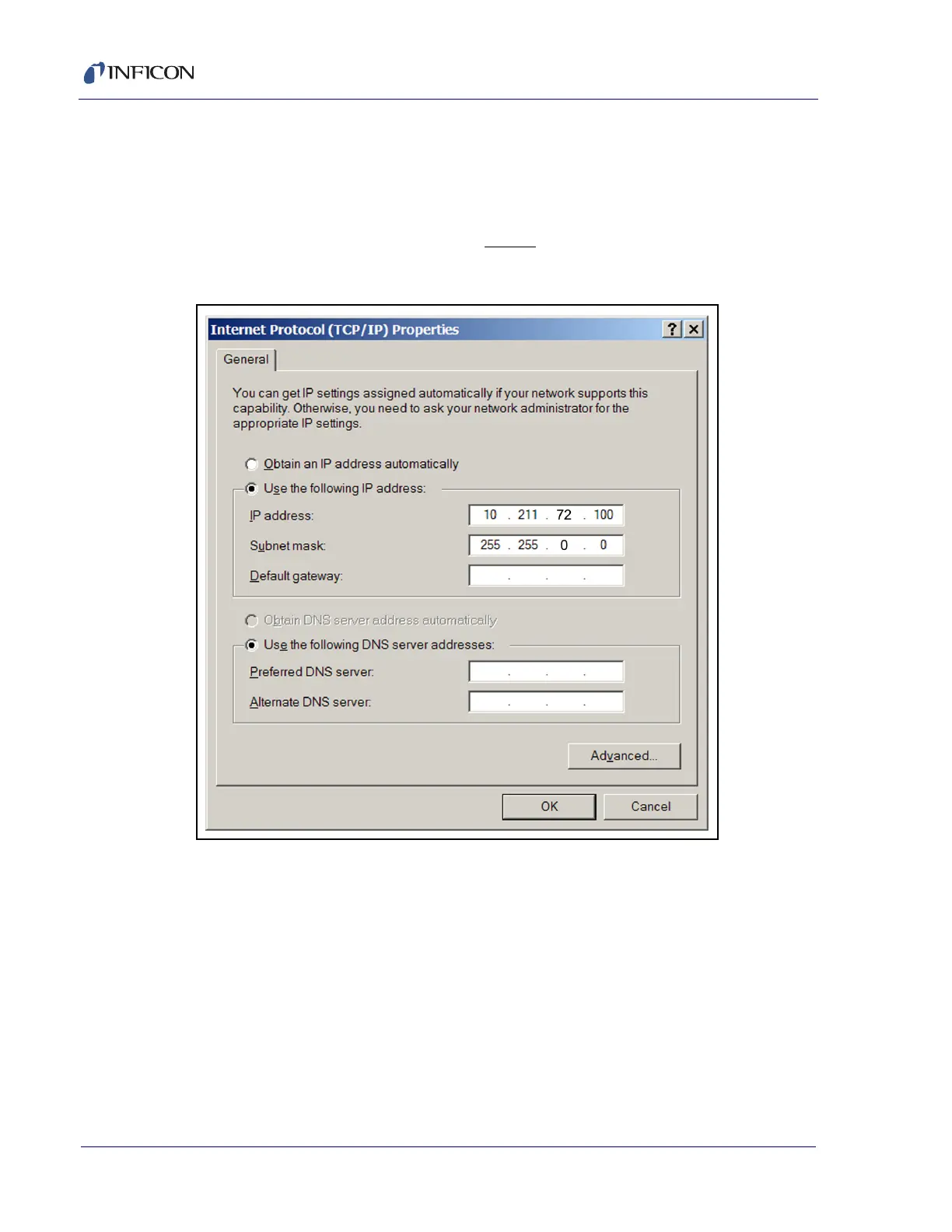9 - 4
Cygnus 2 Operating Manual
Select the button for Use the following IP address, enter the IP address and
Subnet mask shown in Figure 9-4, and select OK. With this selection, the PC is
assigned an IP address to use when communicating with Cygnus 2. Cygnus 2 is
shipped from INFICON with a pre-assigned address of 10.211.72.203. To
communicate directly with Cygnus 2 from a PC, the PC must also be assigned an
address that starts with 10.211.72 but cannot
be set to 10.211.72.203. The
example in Figure 9-4 uses the address 10.211.72.100 for the PC.
Figure 9-4 Entering the IP address and subnet mask
Click OK to all open dialogs to close out the Internet Protocol setup for the Local
Area Connection.