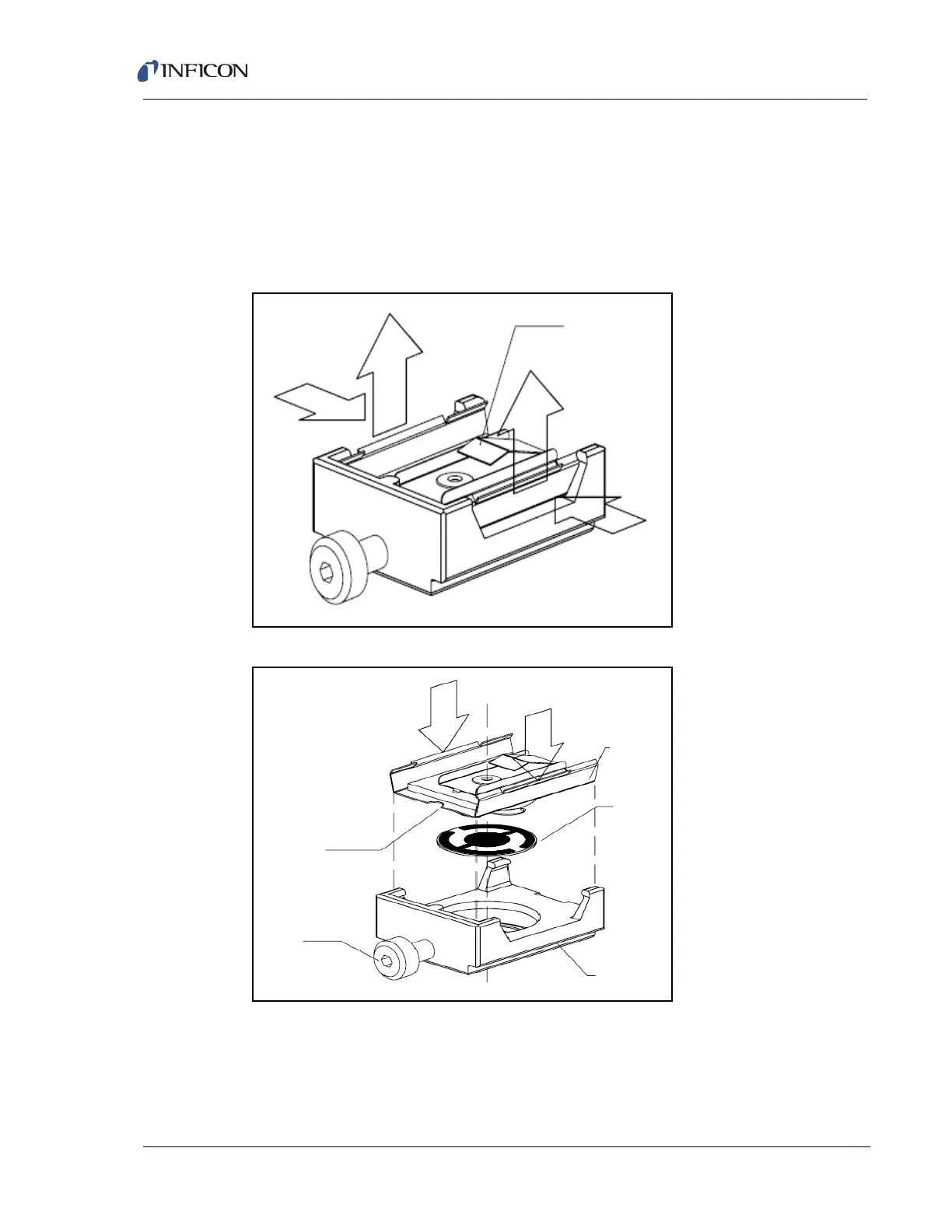13 - 22
Cygnus 2 Operating Manual
4 Hold the retainer by its sides. Align its orientation notch with the drawer then
gently and evenly push the retainer down until it snaps firmly into the drawer.
see Figure 13-3. Never push down (or pull up) on the contact spring, doing so
may permanently damage it.
5 Inspect the whole assembly. The retainer should be even and engage the
drawer at all four corners.
Figure 13-2 Cool drawer - removing the crystal
Figure 13-3 Cool drawer - replacing the crystal
Orientation
Notch
Handle
Retainer
Crystal
Drawer