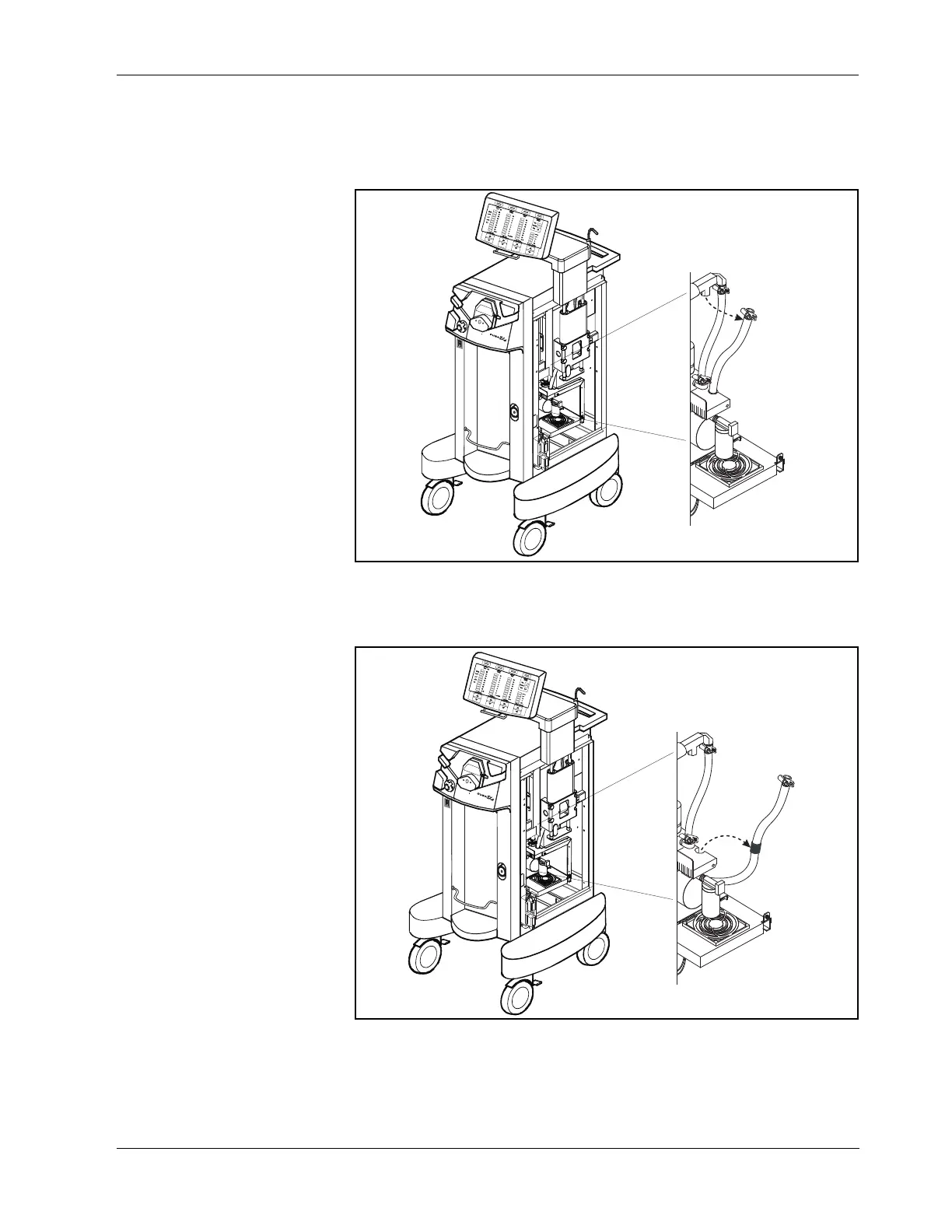Suction Pump and Controller Card
11-30 CUSA EXcel Ultrasonic Surgical Aspirator System Service Manual
Disconnect and Remove the Suction Pump
1. Remove the 3/8 in. ID suction tube and clamp from the “T” fitting at the back
of the contamination guard.
Figure 11-20.
Removing the suction tube and
clamp from the “T” fitting
2.
Pull the split bushing restraint on the suction tube away from the manifold
bracket (near the right end of the bracket).
Figure 11-21.
Pulling the split bushing away from
the manifold bracket
