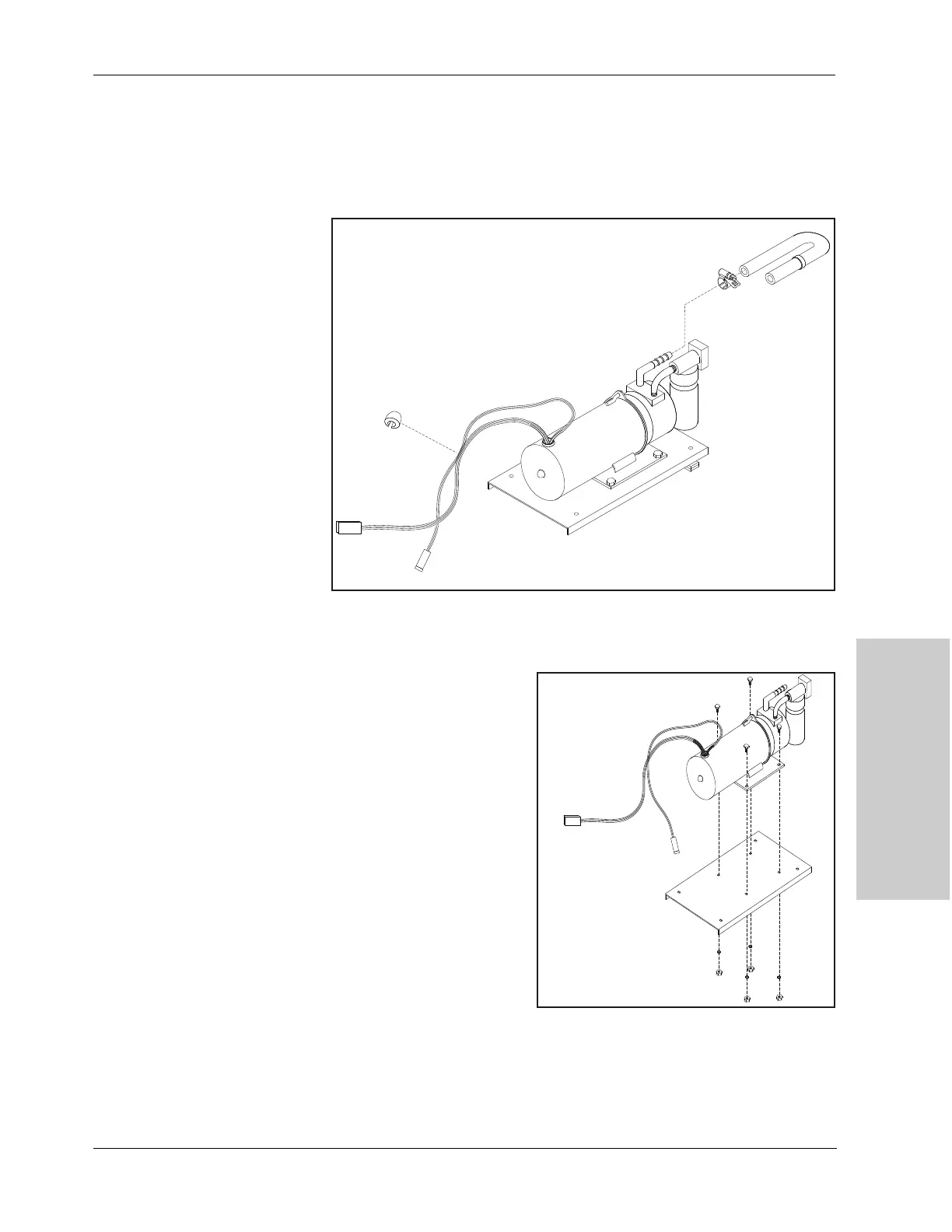Suction Pump and Controller Card
Replacement Procedures
CUSA EXcel Ultrasonic Surgical Aspirator System Service Manual 11-33
6. Remove the 3/8 in. ID suction tube and clamp from the 90° elbow on the
suction pump: Set them aside for re-use.
Note: Do not remove the split bushing restraint from the tube.
Note: The new suction pump does not include this tube, clamp, or bushing.
Figure 11-23.
Removing the suction tube and strain
relief bushing from the suction pump
and its wires
7.
Remove the strain relief bushing from the suction pump wires: Set it aside for
re-use. Refer to Figure 11-23.
Figure 11-24.
Removing the suction pump from its
bracket mount
8.
Remove the suction pump
from the suction pump
bracket mount:
a. Remove four bolts
(M6), four lock washers
(M6), and four nuts
(M6).
b. Lift the pump off the
bracket mount.
