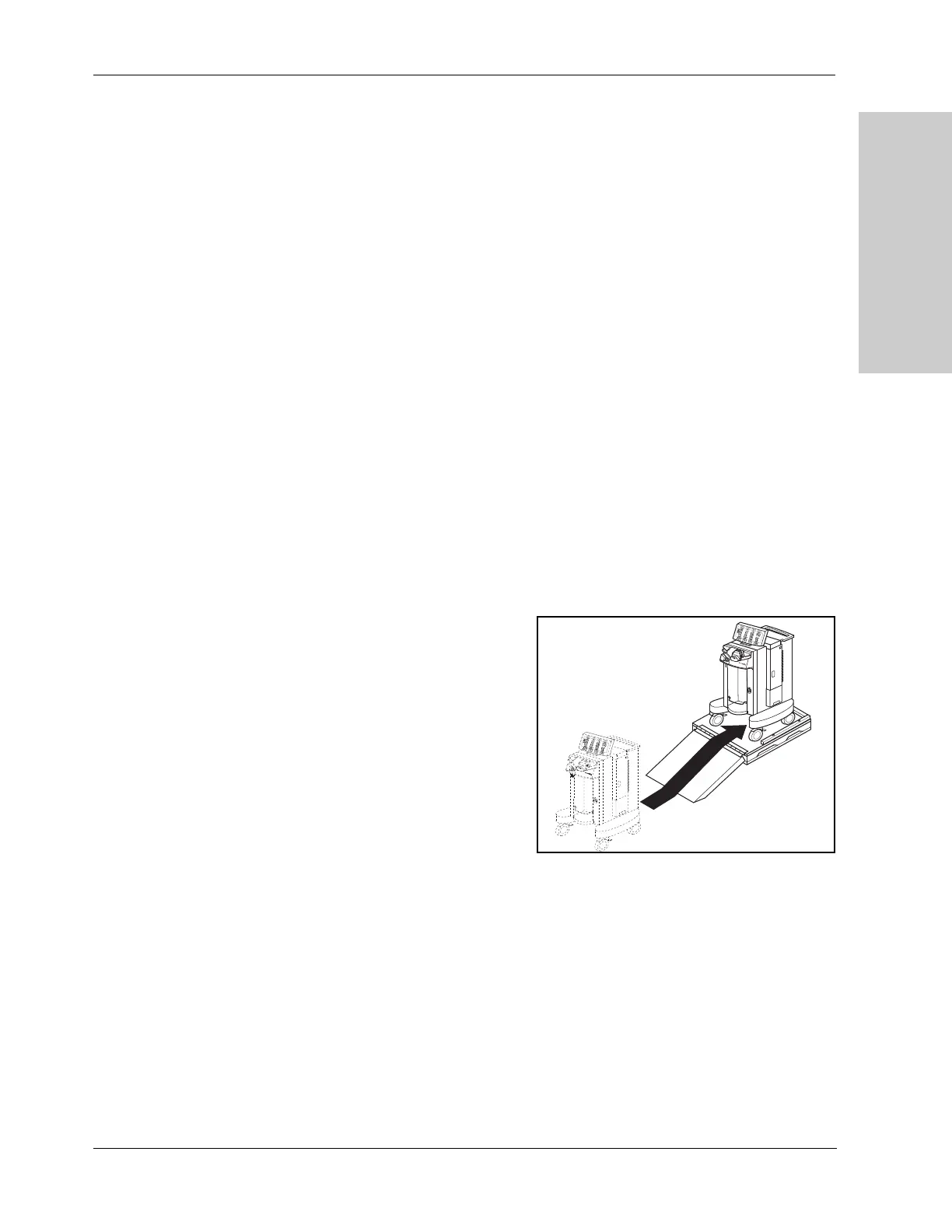Return Equipment for Service
Repair Policy
CUSA EXcel Ultrasonic Surgical Aspirator System Service Manual 13-3
Tools and Materials Needed:
• Shipping materials:
Pallet
Corrugated shipping crate, cover, tray, and ancillary container
Right foam cushion
Left foam cushion
Top lock cushions (2)
Bottom lock cushions (2)
Foam head cushion
• Poly bag 30 in. x 60 in. x 26 in.
• Poly bag 10 in. x 14 in. (1)
• Poly banding, approximately 65 ft
• Banding seals or banding buckles (5)
• Box edge protectors (12)
• Staple gun with 1/2 in. staples
• Pliers (optional).
Procedure
1. Position the pallet with the ramp down and all other materials removed.
2. Roll the console up the
ramp. If the rear casters are
unlocked, be sure that you
do not allow the console to
roll off the side of the ramp.
3. Put the power cord inside a
polyethylene bag, then secure the cord and bag with a wire tie. Put the bagged
power cord on the footswitch storage shelf in the console rear.
