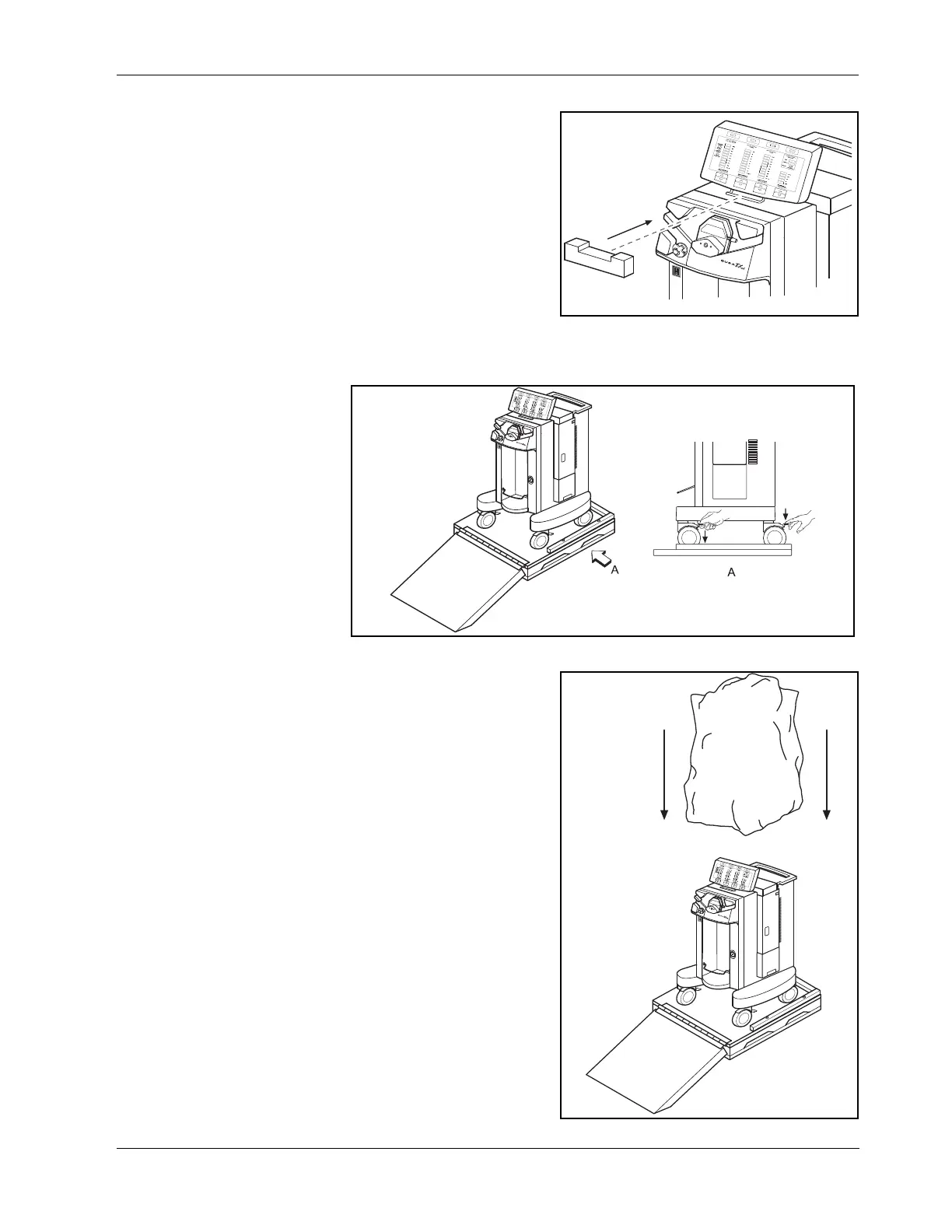Return Equipment for Service
13-4 CUSA EXcel Ultrasonic Surgical Aspirator System Service Manual
4. Raise the arm and control
panel, then place the
U-shaped foam cushion
under the control panel.
Lower the arm, locking the
control panel into the foam
cushion.
5. Lock the front (brake) casters and the rear (directional) casters by pushing
each lock lever downward.
6. Place the clear plastic bag
over the console.