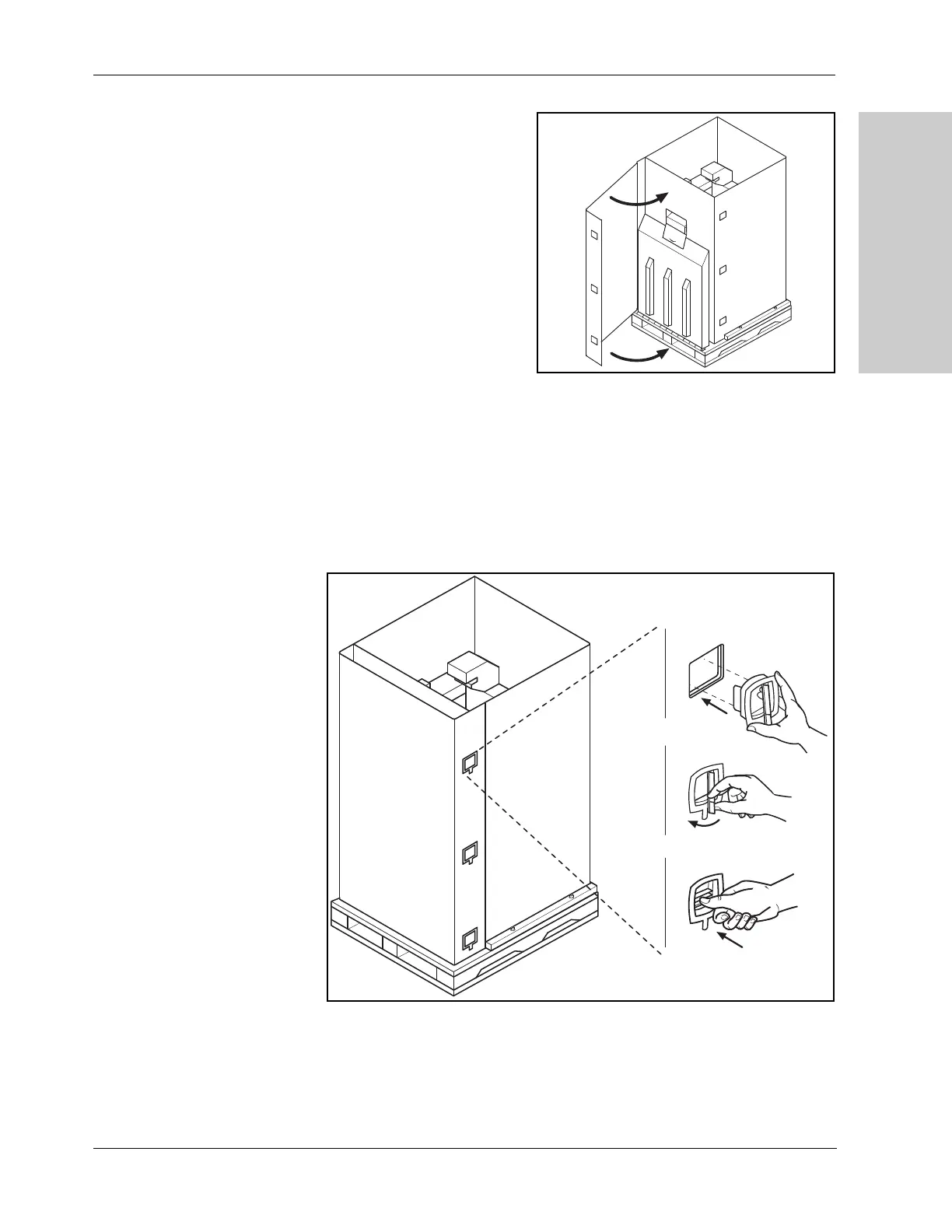Return Equipment for Service
Repair Policy
CUSA EXcel Ultrasonic Surgical Aspirator System Service Manual 13-7
12. Close the left front panel
around the front of the
console and the right front
panel.
13. Secure the crate closed by locking the three plastic clips into the slots on the
side of the corrugated crate. Refer to the next figure.
a. With the clip oriented so that the tab is on its bottom edge, insert the clip
into the slot. Push hard enough that the flange on the clip rests firmly on
the outside of the left front panel and the leading edge of the clip is inside
the corrugated crate.
b. Push the horizontal bars inside the clip toward the crate until the bars lock
into place.