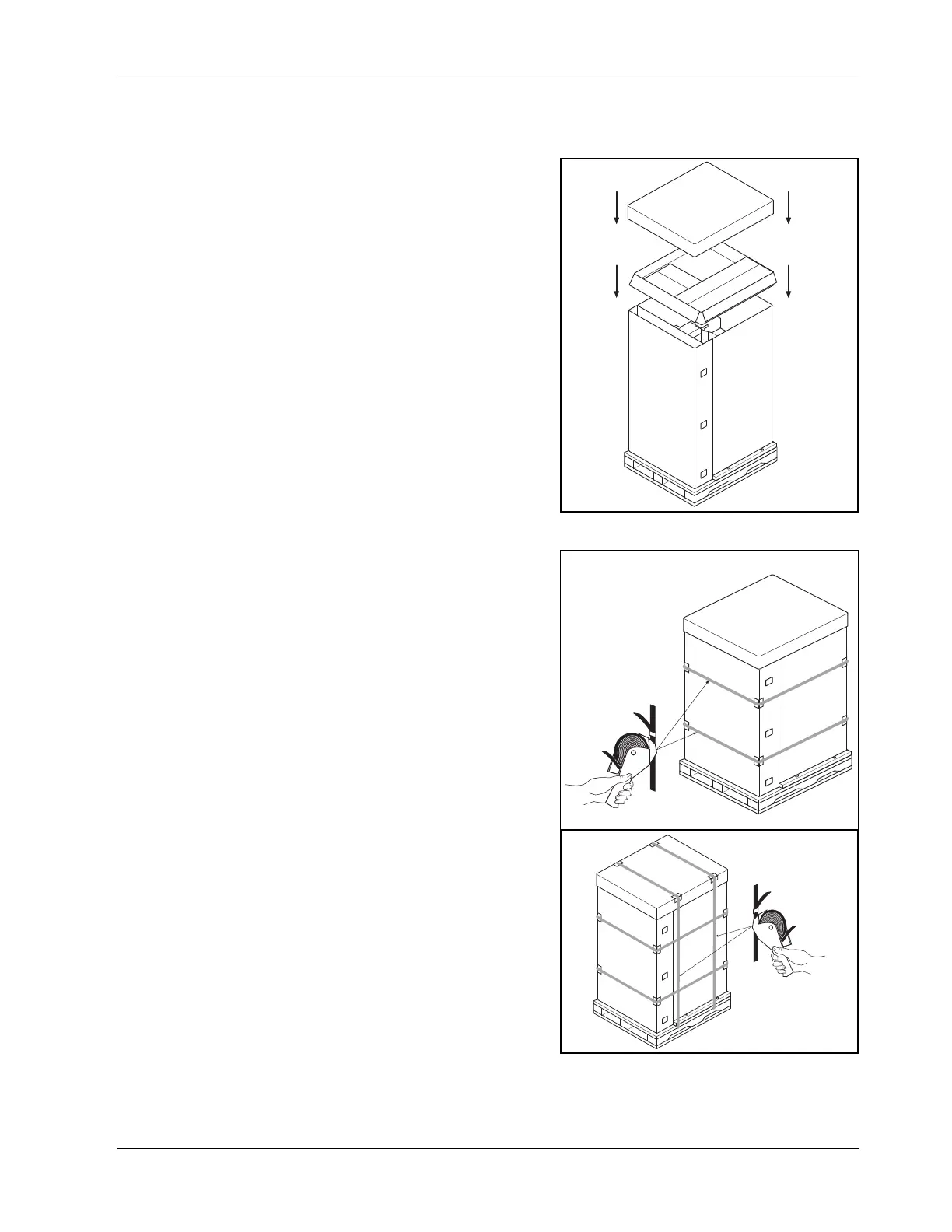Return Equipment for Service
13-8 CUSA EXcel Ultrasonic Surgical Aspirator System Service Manual
14. Pack the CUSA EXcel footswitch into its original packaging, and seal the
packaging with tape.
15. Place the sealed footswitch
packaging into the
corrugated tray.
Note: If returning a
handpiece, secure it into its
original packaging, then
place the handpiece
packaging into the
corrugated tray.
Install the tray in the top of
the corrugated crate.
16. Install the cover on the
corrugated crate.
17. Secure the shipping crate
closed with two horizontal
bands, two band seals, and
eight box edge protectors.
18. Secure the shipping crate to
the pallet with two vertical
bands, two band seals, and
four box edge protectors.
