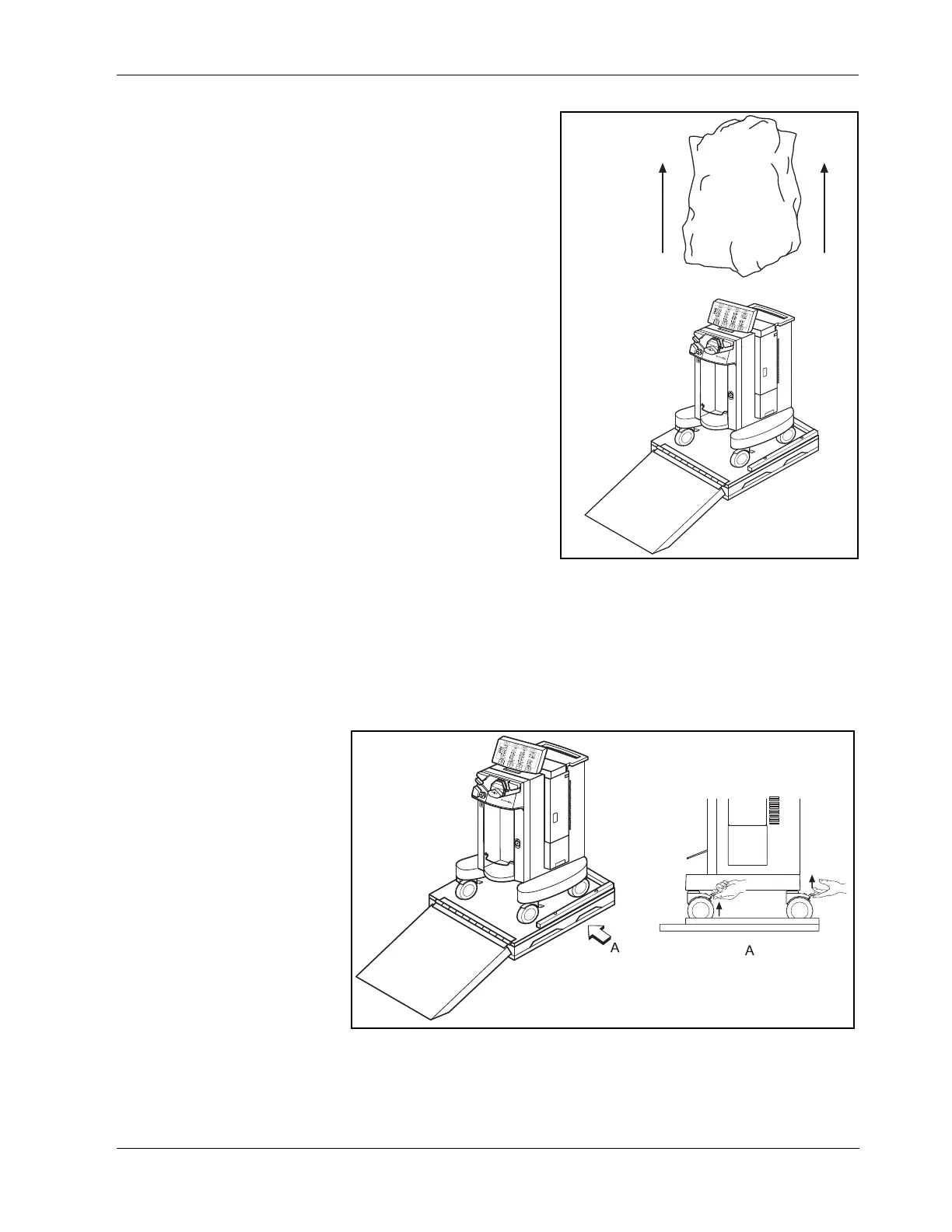Unpacking the CUSA EXcel System
3-6 CUSA EXcel Ultrasonic Surgical Aspirator System Service Manual
10. Cut the vertical band on the
clear plastic bag, then
remove the bag from the
console.
11. The rear casters have direction locks that keep the wheels rolling in one
direction; the front casters have brake locks that, when locked, prevent the
wheels from rolling (refer to the following figure).
a. Unlock the front casters by lifting the lock lever upward.
b. Check the rear casters to be sure that, if locked, they will allow the console
to roll toward the ramp.