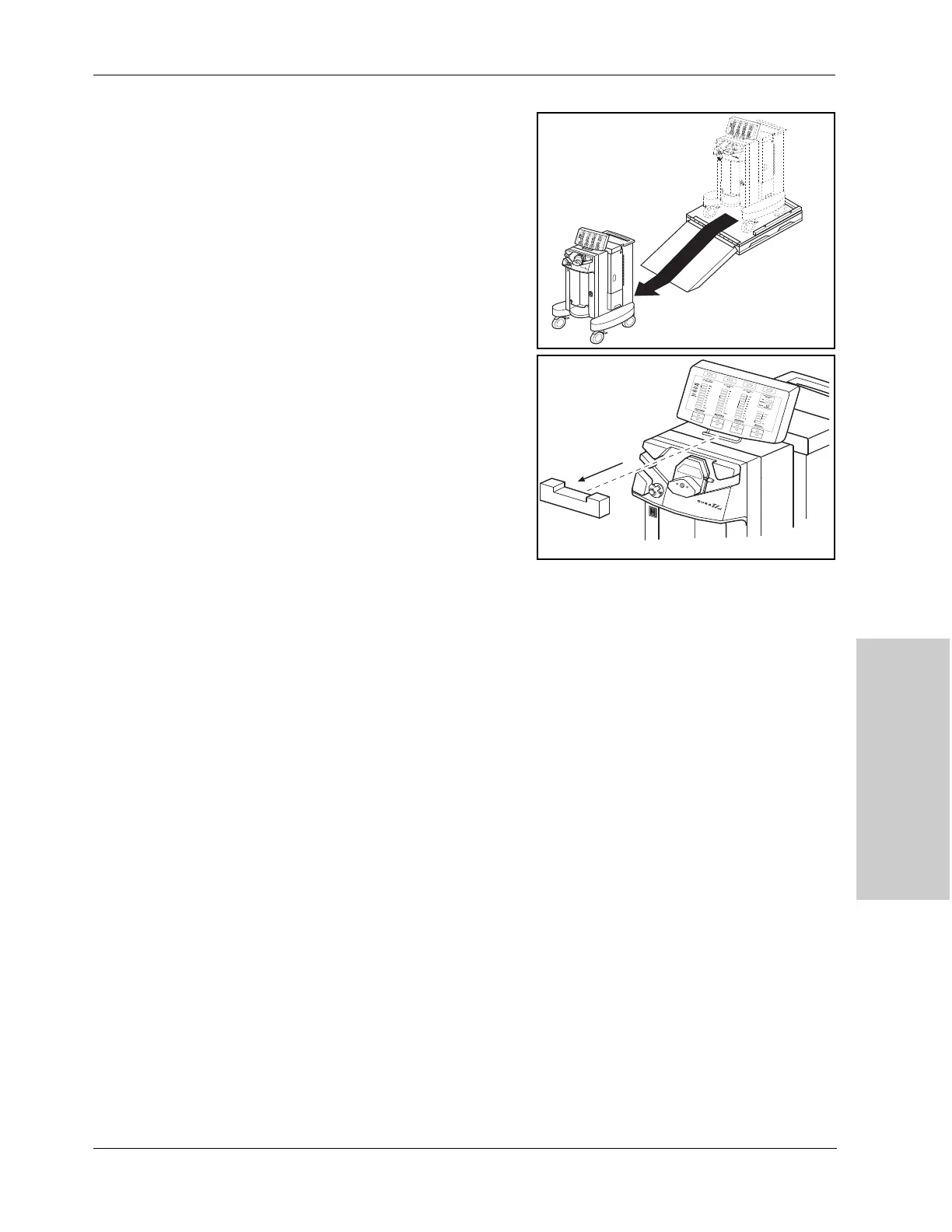Unpacking the CUSA EXcel System
Unpacking and Installing
the CUSA EXcel Surgical
CUSA EXcel Ultrasonic Surgical Aspirator System Service Manual 3-7
12. Roll the console down the
ramp. If the rear casters are
unlocked, be sure that you
do not allow the console to
roll off the side of the ramp.
13. Unlock the control arm
release tab, then remove the
U-shaped foam cushion
from under the control
panel.
Put the box edge protectors and all foam packing materials into the clear plastic
bag for storage. Save all shipping components. You will need them if you need to
return the console to Integra. In fact, it is very important that you use the proper
materials and the proper packing procedures to ship the console. If, in Integra’s
judgement, you fail to use the proper packing procedures or if you use improper
packaging materials to return the console, you may void the warranty on this
system. For more information on packing the console for shipping, refer to
Section 13, Repair Policy, in this guide.
Inspect all contents for damage that may have occurred during shipping. If any
damage has occurred, notify Integra immediately to arrange repair or replacement
of damaged parts. For more information on how to arrange repair or replacement,
refer to Section 13, Repair Policy.
If you have any questions about the contents of these cartons, contact the Integra
Service Center nearest you, or your Integra representative.
