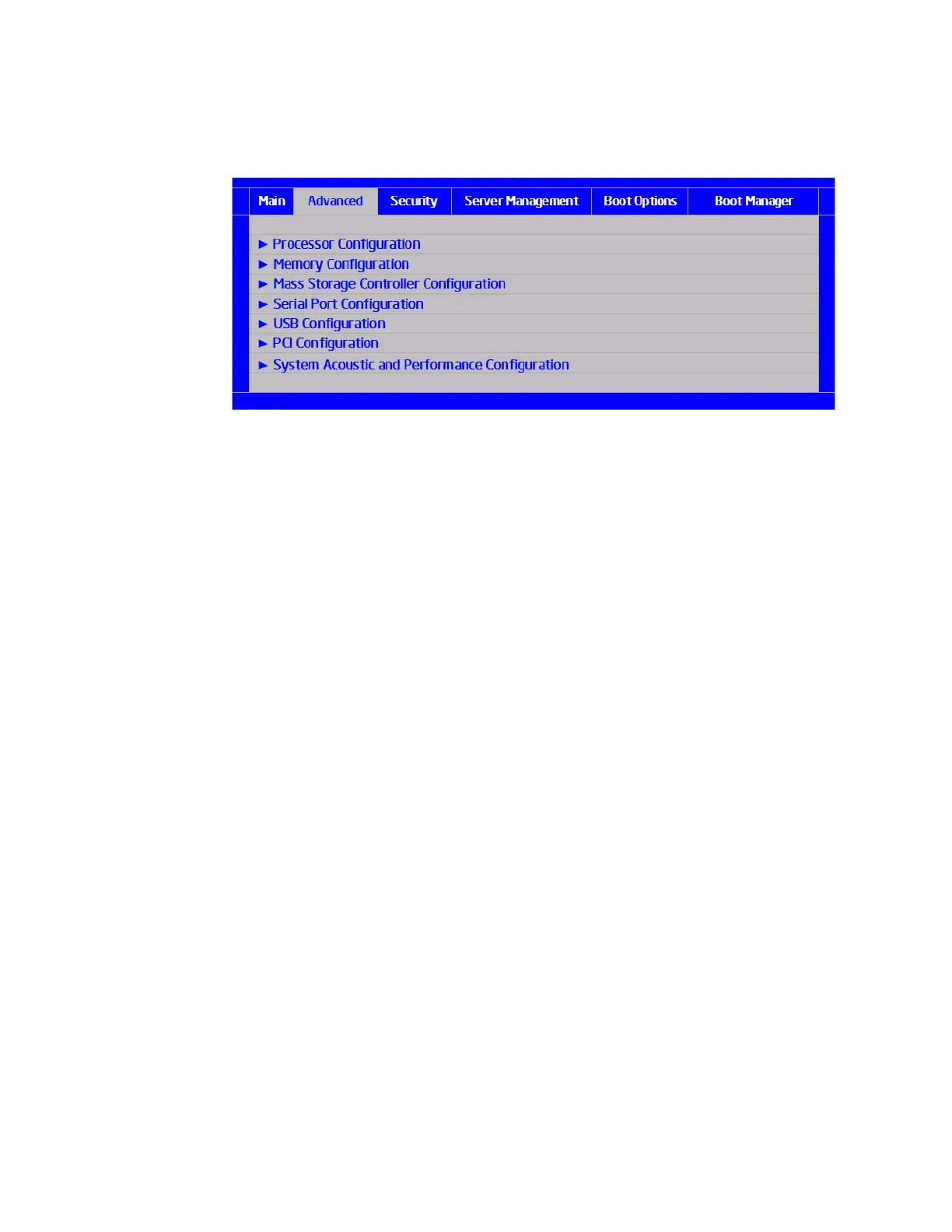Intel® Server Board S1200BT Service Guide 27
Figure 10. Advanced Screen
Screen Field Descriptions:
1. Processor Configuration
Option Values: <None>
Help Text: View/Configure processor information and settings.
Comments:Selection only. Position to this line and press the <Enter> key to go to the
Processor Configuration group of configuration settings.
2. Memory Configuration
Option Values: <None>
Help Text:
View/Configure memory information and settings.
Comments:Selection only. Position to this line and press the <Enter> key to go to the
Memory Configuration group of configuration settings.
3. Mass Storage Controller Configuration
Option Values: <None>
Help Text:
View/Configure mass storage controller information and settings.
Comments:Selection only. Position to this line and press the <Enter> key to go to the
Mass Storage Controller Configuration group of configuration settings.
4. Serial Port Configuration
Option Values: <None>