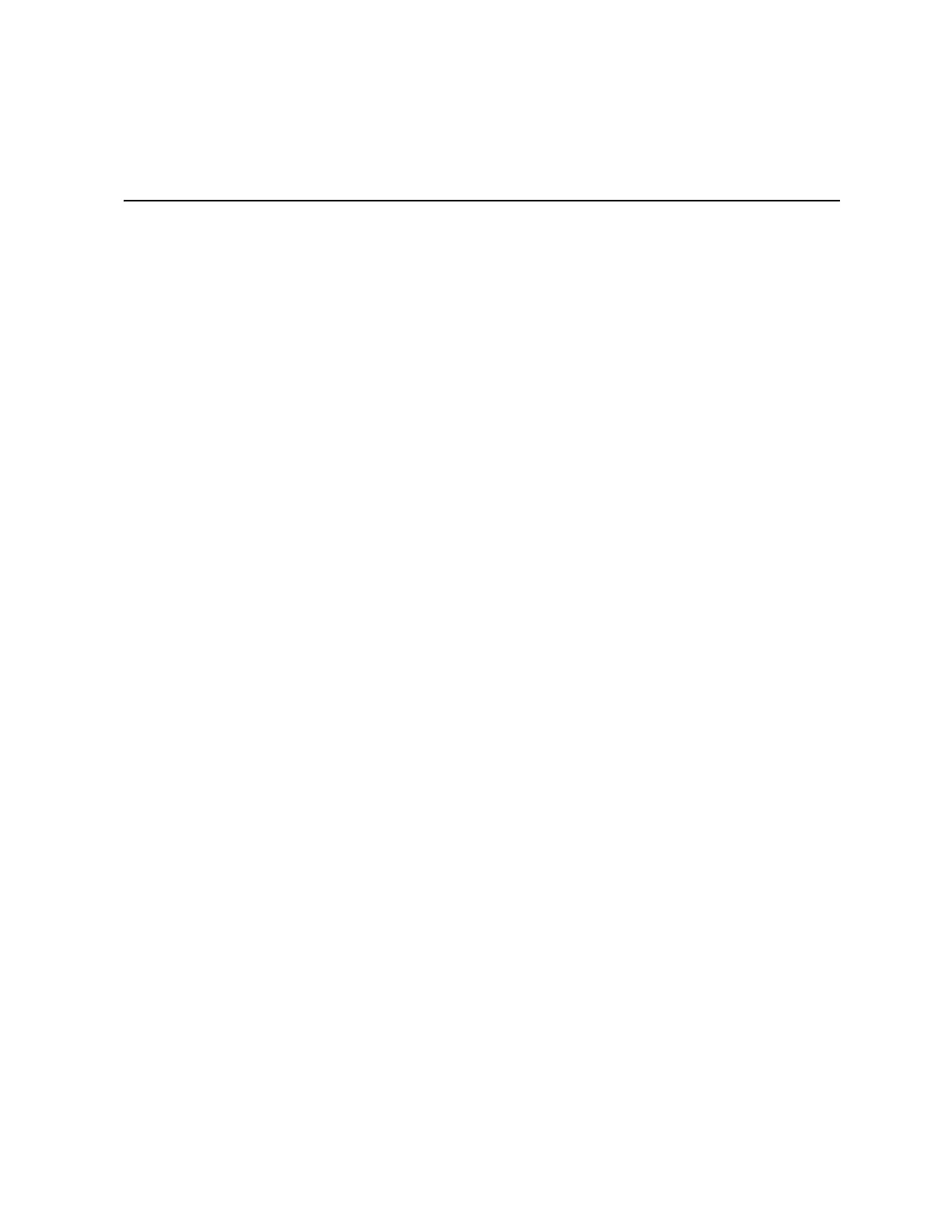Intel
®
Server Board S1200BT Service Guide xi
Table of Contents
Safety Information ..................................................................................................... iii
Important Safety Instructions ................................................................................................ iii
Wichtige Sicherheitshinweise ............................................................................................... iii
Consignes de sécurité .......................................................................................................... iii
Instrucciones de seguridad importantes ............................................................................... iii
Warnings ................................................................................................................................ v
Preface ....................................................................................................................... vii
About this Manual ................................................................................................................ vii
Manual Organization ............................................................................................................vii
Product Accessories ............................................................................................................vii
Additional Information and Software ....................................................................................viii
Chapter 1: Server Board Features ............................................................................ 1
Connector and Header Locations ..........................................................................................6
Configuration Jumpers .........................................................................................................10
Back Panel Connectors .......................................................................................................12
RAID Support .......................................................................................................................13
Hardware Requirements ......................................................................................................13
Processor ....................................................................................................................13
Memory ........................................................................................................................14
Power Supply ..............................................................................................................15
Optional Hardware ...............................................................................................................15
Intel
®
SAS RAID Module .............................................................................................15
Chapter 2: Server Utilities ........................................................................................ 19
Using the BIOS Setup Utility ................................................................................................19
Starting Setup ..............................................................................................................19
Setup Navigation Keyboard Commands .....................................................................19
BIOS Setup Utility Screens ..........................................................................................21
Upgrading the BIOS .............................................................................................................62
Preparing for the Upgrade ...........................................................................................62
Upgrading the BIOS ....................................................................................................63
Recovering the BIOS ...................................................................................................63
Recovering the BIOS ...........................................................................................................65
Clearing the Password .........................................................................................................66
Chapter 3: Hardware Installations and Upgrades ................................................. 69
Before You Begin .................................................................................................................69
Tools and Supplies Needed ........................................................................................69
Installing and Removing Memory ........................................................................................69