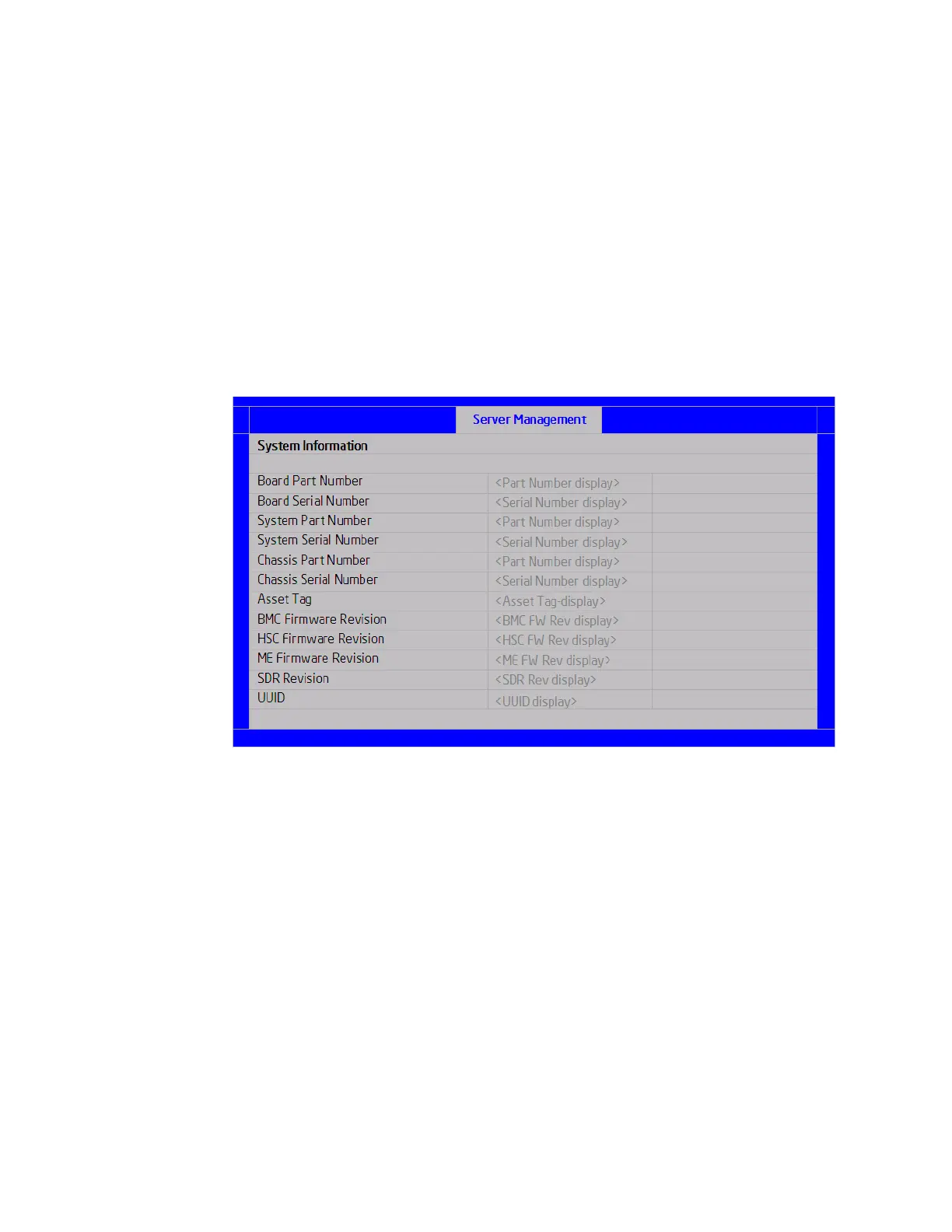Intel® Server Board S1200BT Service Guide 51
System Information
The System Information screen allows the user to view part numbers, serial numbers, and
firmware revisions. This is an Information Only screen.
This screen may have fewer or more items displayed on it, depending on the system
hardware configuration. For example, when the board does not include a BMC, this
display does not include BMC Firmware Revision or SDR Version. Similarly, there is no
HSC Firmware Revision displayed for systems which do not include an HSC.
To access this screen from the Main screen, select Server Management > System
Information. To move to another screen, press the <Esc> key to return to the Server
Management screen, then select the desired screen.
Figure 22. System Information Screen (S1200BTL)