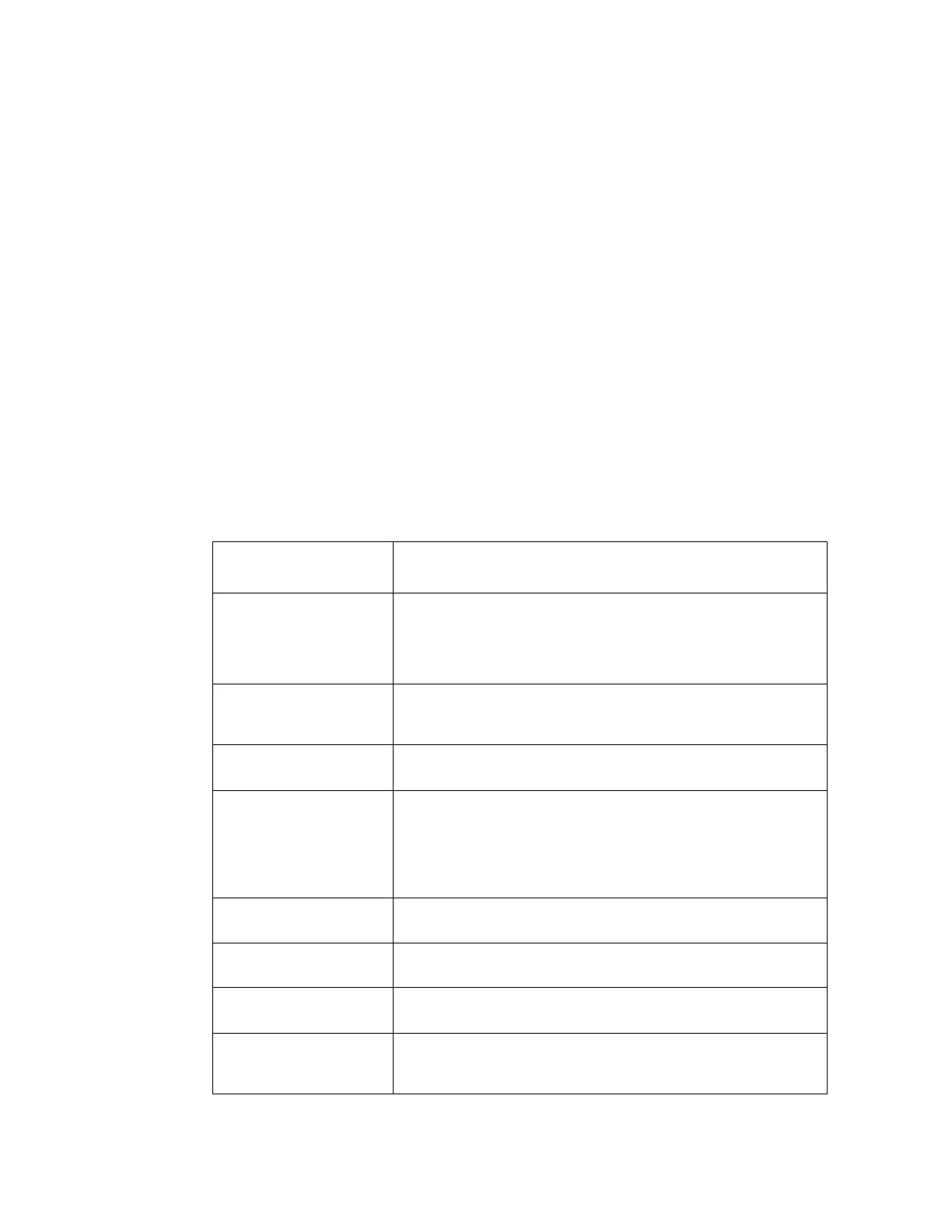viii Intel® Server Board S1200BT Service Guide
Processor, memory DIMMs, hard drive, floppy drive, CD-ROM or DVD-ROM drive,
RAID controller, operating system.
For information about which accessories, memory, processors, and third-party hardware
were tested and can be used with your board, and for ordering information for Intel
products, see: http://www.intel.com/support/motherboards/server.
Additional Information and Software
If you need more information about this product or information about the accessories that
can be used with this server board, use the following resources. These files are available
at: http://www.intel.com/support/motherboards/server.
Unless otherwise indicated in the following table, once on this Web page, type the
document or software name in the search field at the left side of the screen and select the
option to search S1200BT
.
Table 1. Additional Information and Software
For this information or
software
Use this Document or Software
For in-depth technical
information about this
product, including BIOS
settings and chipset
information
Intel
®
Server Board S1200BT Technical Product Specification
If you just received this
product and need to
install it
Intel
®
Server Board S1200BT Quick Start User's Guide in the
product box
Accessories or other Intel
server products
Spares/Parts List & Configuration Guide
Hardware (peripheral
boards, adapter cards,
and so forth) and
operating systems that
were tested with this
product
For the Tested Hardware Operating Systems List, you can go to the
Intel
®
Server Configurator Tool:
http://serverconfigurator.intel.com/default.aspx
Chassis that were tested
with this product
Reference Chassis List
Processors that were
tested with this product
Supported Processors
DIMMs that were tested
with this product
Tested Memory List
To make sure your
system falls within the
allowed power budget
Power Budget Tool