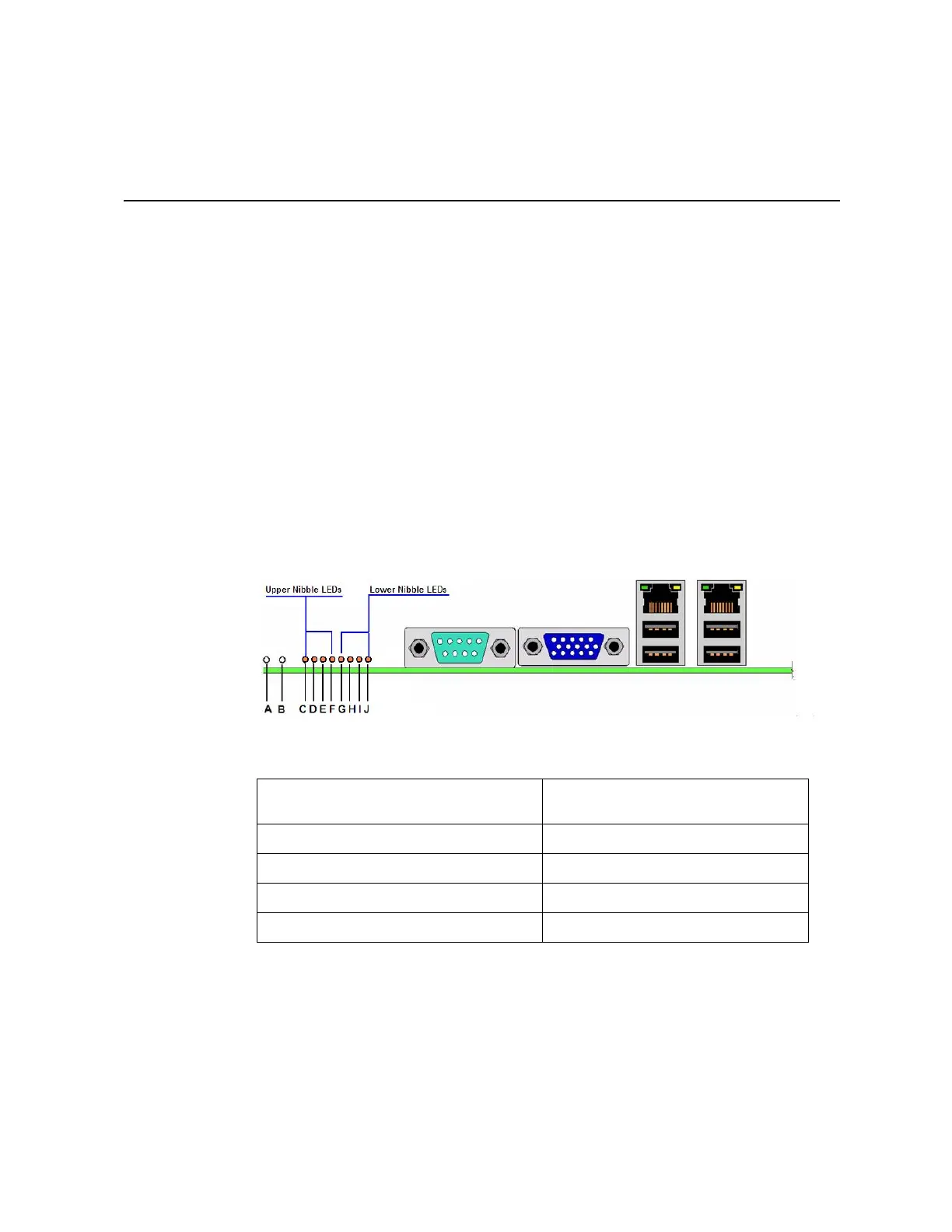Intel® Server Board S1200BT Service Guide 81
Appendix A: LED Decoder
During the system boot process, the BIOS executes a number of platform configuration
processes, each of which is assigned a specific hex POST code number. As each
configuration routine is started, the BIOS displays the POST code to the POST Code
Diagnostic LEDs on the back edge of the server board. To assist in troubleshooting a
system hang during the POST process, you can use the Diagnostic LEDs to identify the
last POST process executed.
Each POST code is represented by the eight amber Diagnostic LEDs. The POST codes are
divided into two nibbles: an upper nibble and a lower nibble. The upper nibble bits are
represented by Diagnostic LEDs #4, #5, #6, and #7. The lower nibble bits are represented
by Diagnostics LEDs #0, #1, #2, and #3. Given the bit is set in the upper and lower
nibbles, the corresponding LED is lit. If the bit is clear, corresponding LED is off.
The Diagnostic LED #7 is labeled as MSB, and the Diagnostic LED #0 is labeled
with LSB.
Figure 55. Diagnostic LED Placement Diagram
In the following example, the BIOS sends a value of ACh to the diagnostic LED decoder.
The LEDs are decoded as follows:
A. ID LED (For Intel
®
Server Board
S1200BTL)
B. Status LED (For Intel
®
Server
Board S1200BTL)
C. Diagnostic LED #7 (MSB LED) D. Diagnostic LED #6
E. Diagnostic LED #5 F. Diagnostic LED #4
G. Diagnostic LED #3 H. Diagnostic LED #2
I. Diagnostic LED #1 J. Diagnostic LED #0 (LSB LED)
