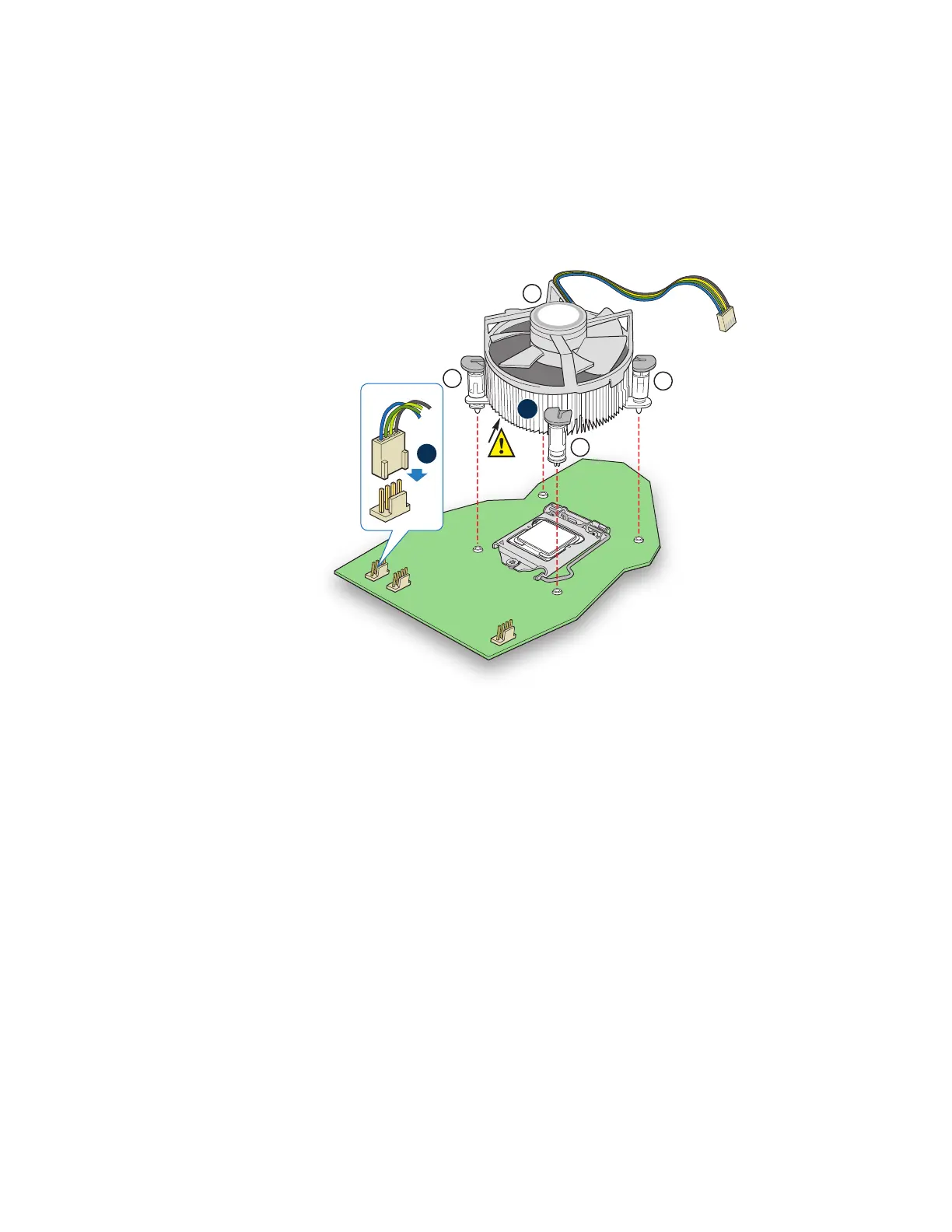Intel® Server Board S1200BT Service Guide 75
4. Using a #2 Phillips* screwdriver, finger-tighten each fastener diagonally, according
to the white-circled numbers.
5. Securely re-tighten each fastener again in the same order as performed in Step 4.
6. Attach fan power cable to server board as shown.
Figure 51. 2U Reference Heatsink Assembly
7. Reinstall and reconnect any parts you removed or disconnected to reach the
processor sockets.
8. Replace the server's cover and reconnect the AC power cord. Refer to the
documentation that came with your server chassis for instructions on installing the
server’s cover.
Removing a Processor
1. Observe the safety and ESD precautions in “Safety Information”.
2. Turn off all peripheral devices connected to the server. Turn off the server.
3. Remove the AC power cord from the server.
4. Remove the server's cover. See the documentation that came with your server
chassis for instructions on removing the server's cover.
5. Unplug the processor fan cable from the server board.
6. Untie the four captive fastners from the corners of the heatsink.
AF003526
Note: Heatsink
styles may vary
2
3
1
4
TIM
A
E
