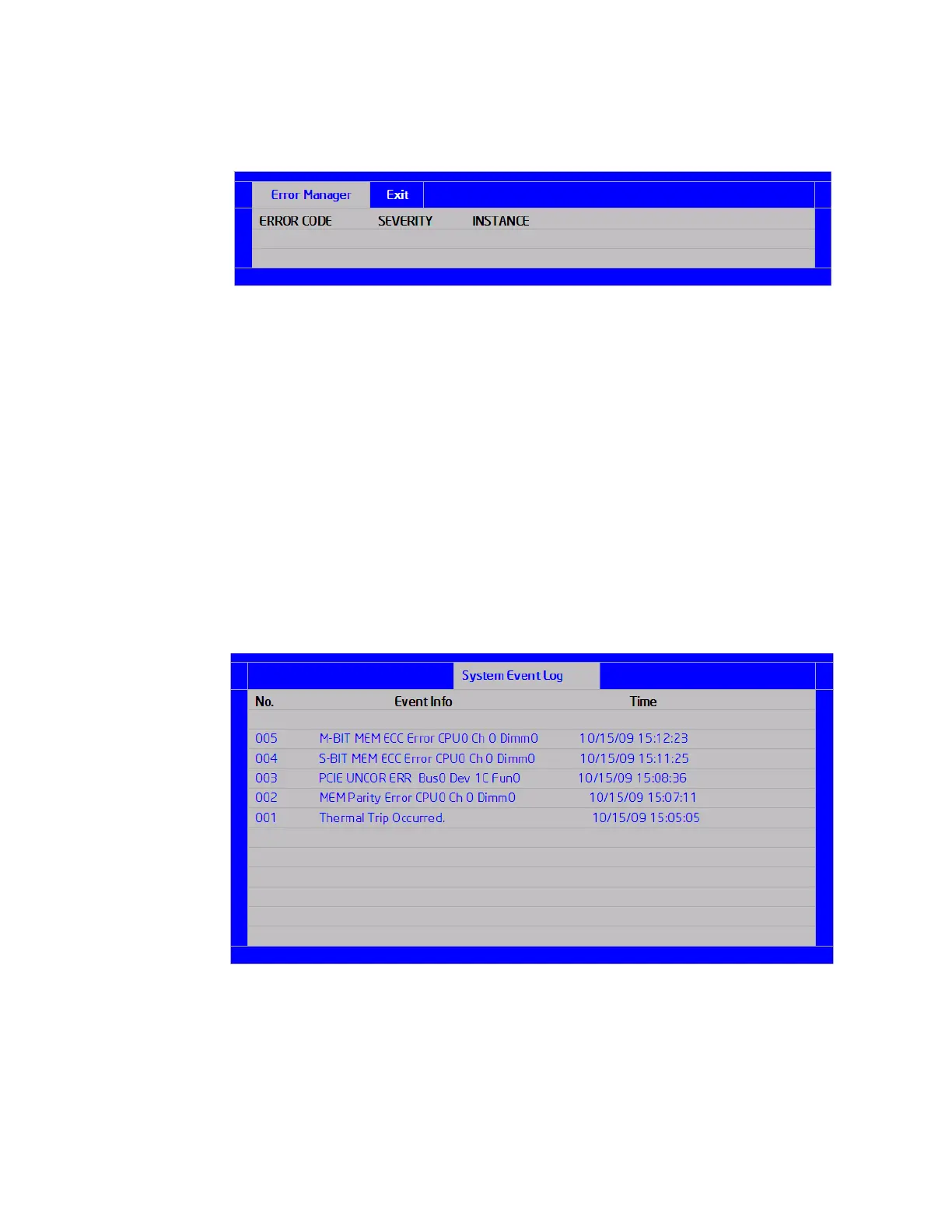Intel® Server Board S1200BT Service Guide 61
Figure 37. Error Manager Screen
System Event Log Screen (Tab)
The System Event Log screen appears only for server boards (other than Compute Module
boards) which do not have an onboard Baseboard Management Controller. These boards
maintain the System Event Log internally by using the SMBIOS Type 15 mechanism.
The System Event Log viewer can display as many log records as are stored in a single
page. Each Event Record is displayed on one line. The most recent Event Record is
displayed on the top. When there are more Event Records that can be displayed at once,
the <PageUp> and <PageDown> keys can be used. There is also a scroll bar to allow
users to view the logs from beginning to the end.
Note: When the System Event Log is full, or when the user wishes to remove the current Event
Records, the user can choose Clear System Event Log in Setup.
Figure 38. System Event Log Screen (S1200BTS)
