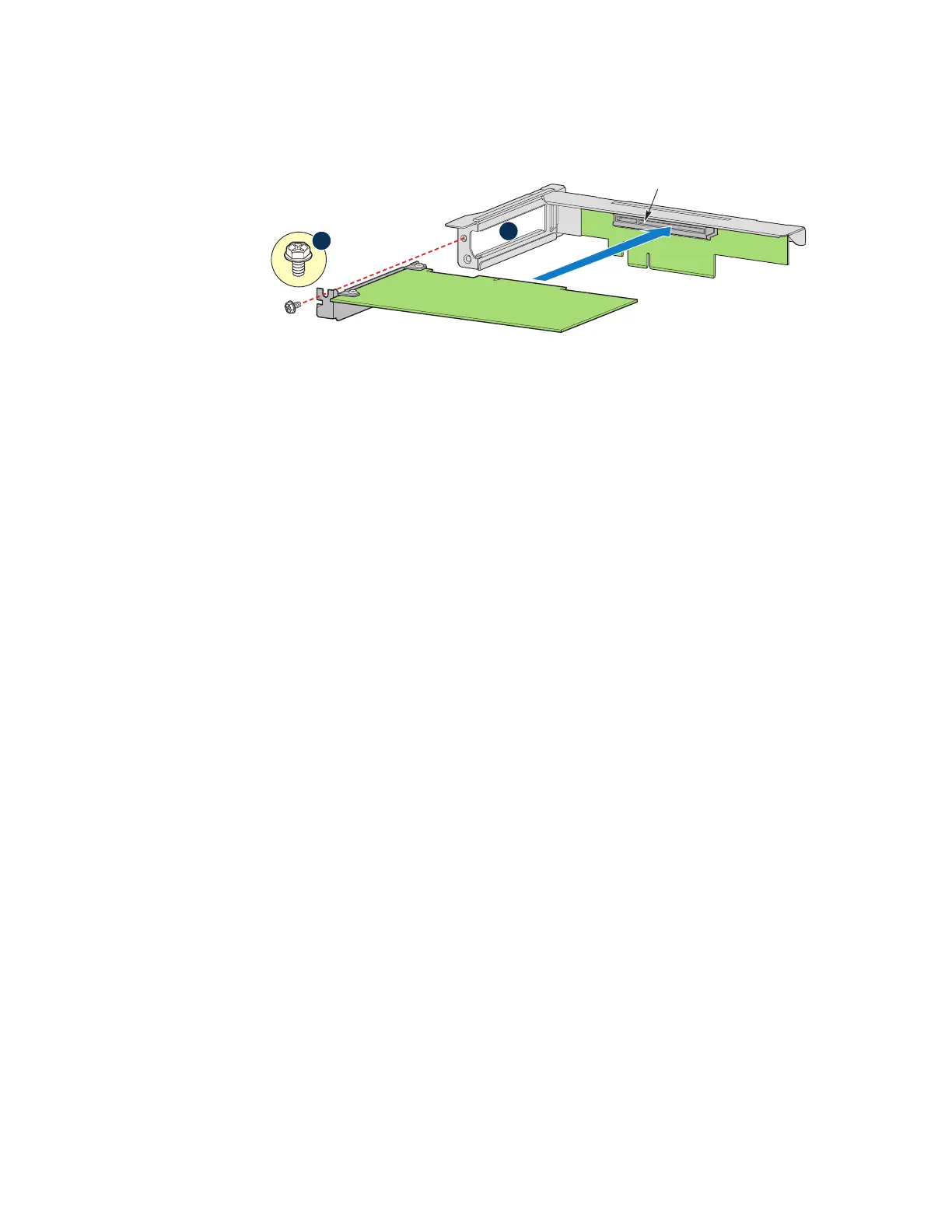Intel® Server Board S1200BT Service Guide 77
Figure 53. Installing a PCI Card in a Riser Card
3. Insert the riser card with the attached PCI card into the PCI slot on the server board.
Press firmly on the riser card until it is fully seated. Press down on the riser
card—do NOT press down on the PCI card.
Caution: Press the riser card straight down into the slot. Tipping it in the slot while installing it may
damage the riser card or slot on the server board.
4. Use the screw removed in Step 1 to secure the riser card assembly to the chassis.
Riser Connector
Riser Assembly
Supports one
PCIe* card.
Riser Card
A
B
Add-in Card
