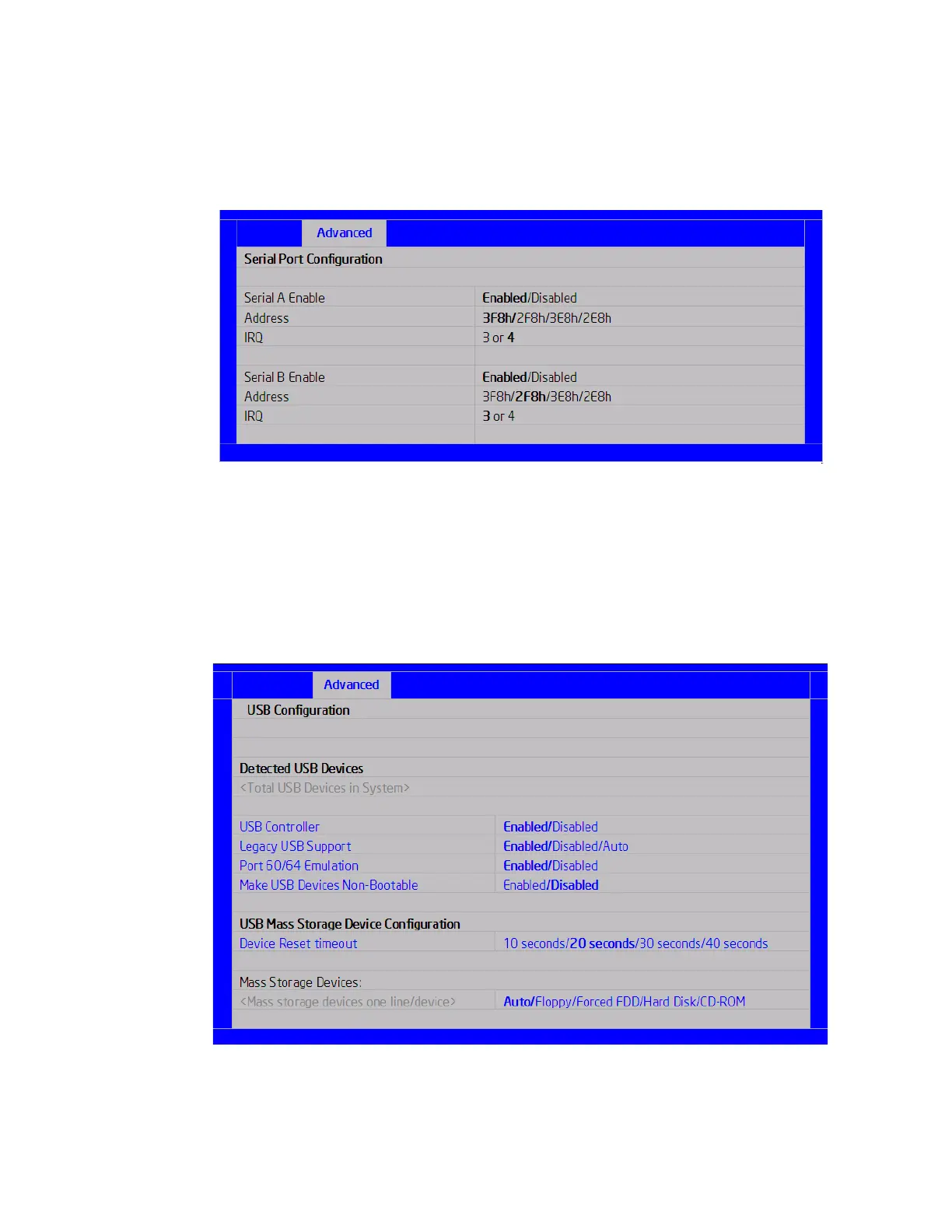42 Intel® Server Board S1200BT Service Guide
To access this screen from the Main screen, select Advanced > Serial Port
Configuration. To move to another screen, press the <Esc> key to return to the
Advanced screen, then select the desired screen.
Figure 14. Serial Port Configuration Screen
USB Configuration
The USB Configuration screen allows the user to configure the USB controller options.
To access this screen from the Main screen, select Advanced > USB Configuration. To
move to another screen, press the <Esc> key to return to the Advanced screen, then select
the desired screen.
Figure 15. USB Configuration Screen
