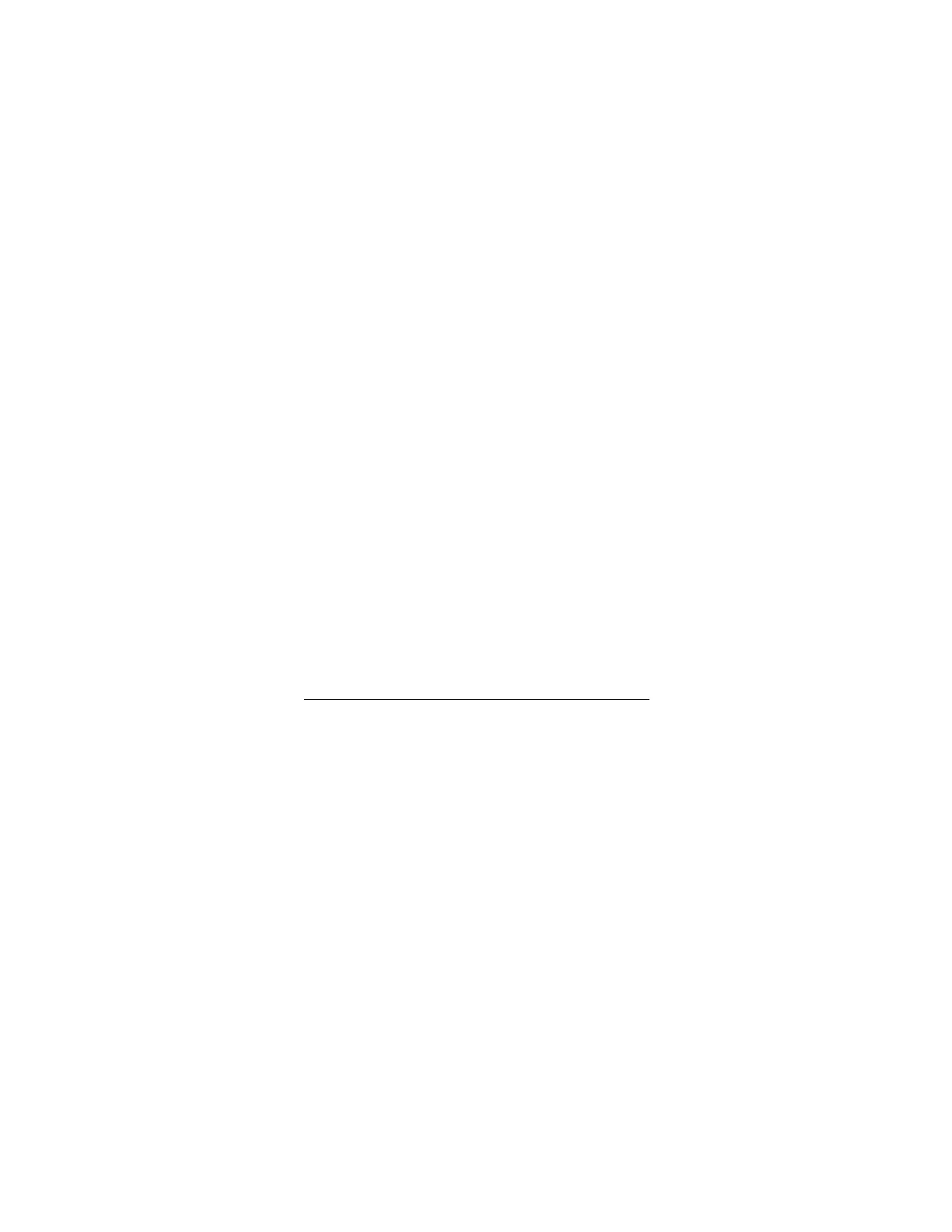Intel® Server Board S1200BT Service Guide 45
901m-1500m
Higher than 1500m
Help Text:
[300m or less] (980ft or less)
Optimal performance setting near sea level.
[301m - 900m] (980ft - 2950ft)
Optimal performance setting at moderate elevation.
[901m - 1500m] (2950ft - 4920ft)
Optimal performance setting at high elevation.
[Higher than 1500m] (4920ft or greater)
Optimal performance setting at the highest elevations.
Comments:This option sets an altitude value in order to choose a Fan Profile that is
optimized for the air density at the current altitude at which the system is installed.
3. Set Fan Profile
Option Values: Acoustic
Help Text:
[Acoustic] - The system will favor using throttling of memory over boosting fans to cool
the system if thermal thresholds are met.
Comments:Information only, for S1200BT boards with BMC:
Acoustic Mode is the only
Fan Profile supported. This will always be Acoustic, since there is no other choice.