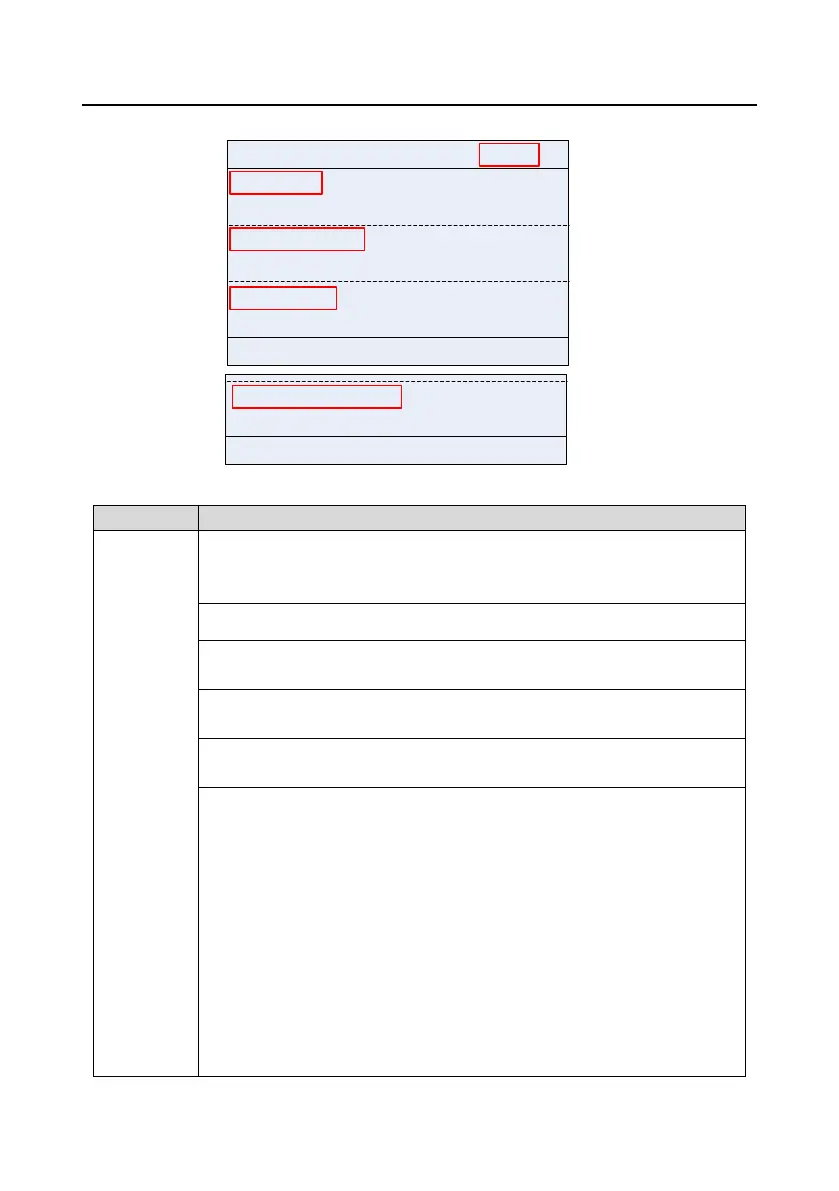Goodrive300-01A-RT series integrated machine RS485 communication LCD keypad
-107-
03.17 16:02:35
Set
Alarm Menu
Workspace
Output Freq
P17.01
Hz
0.00
Present Pressure
P19.11
0.00
25
Mpa
Present Temp
P19.12
Ready
Device Status
Set
Alarm Menu
0
Accumulated Run Time
P19.16
h
Figure B-8 Working environment
Ready: indicates the device is not started and it does not encounter an alarm.
Only when the device is in standby state, the device can be started and the device
startup key is valid.
Run: indicates that the device is started and does not encounter an alarm.
Fault: indicates that the master VFD or fan VFD encounters a fault. The fault
alarm is cleared only after the fault is handled.
Emergency stop: indicates that the emergency stop key is pressed. It is cleared
only after the emergency stop key is reset.
Undervoltage: indicates that the master VFD bus voltage is too low. In this case,
you need to check the input power supply.
Alarm: The alarm type is displayed in the pre-alarm area.
When the temperature reaches the alarm threshold, the alarm is reported
and the device stops.
When the temperature reaches the pre-alarm threshold, the temperature is
displayed in the pre-alarm area but the device continues running.
When the temperature is lower than the low temperature protection
threshold, the alarm is reported, low temperature protection is displayed,
and the device stops running.
When the pressure reaches the alarm threshold, the alarm is reported and
the device stops.
When the pressure reaches the pre-alarm threshold, the pre-alarm is
displayed in the pre-alarm area, but the device continues running.
