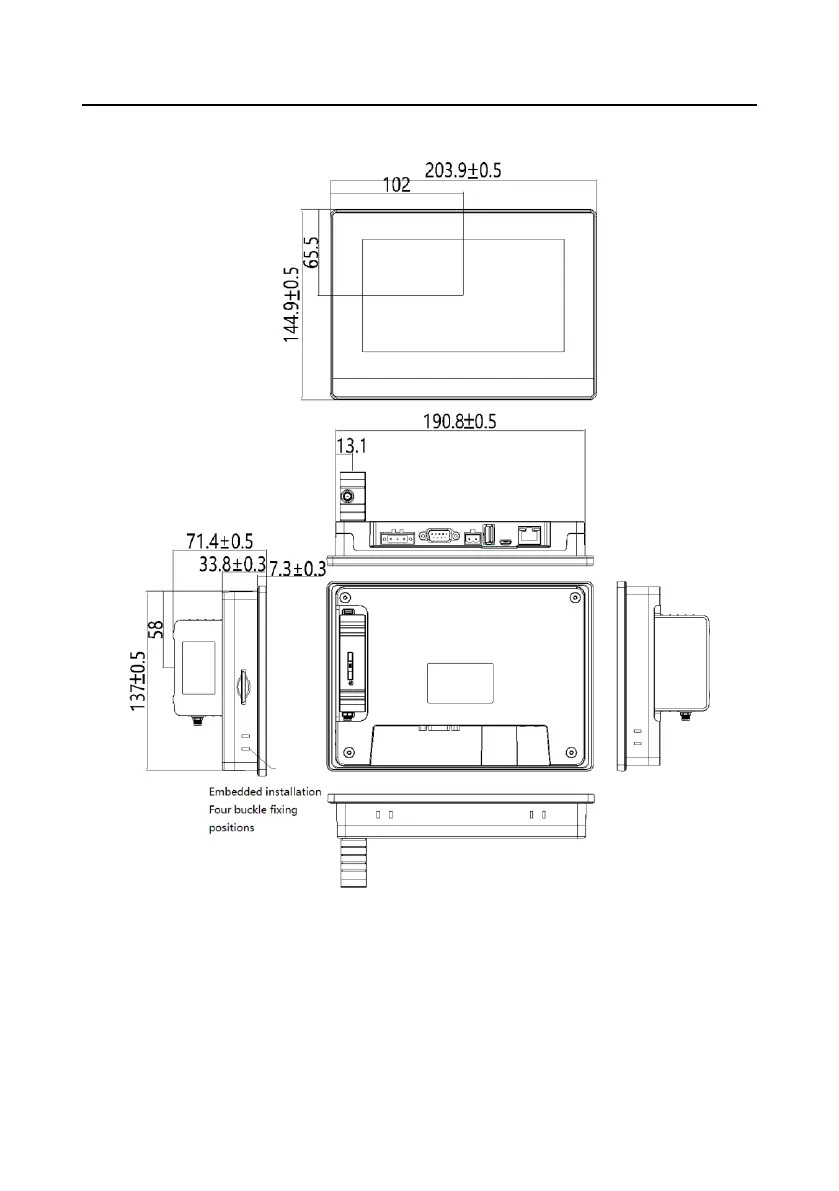Goodrive300-01A-RT series integrated machine HMI
-142-
C.5 Installation dimensions and description
C.5.1 Touch screen installation dimensions
Figure C-5 Touch screen installation dimensions (unit: mm)
C.5.2 Cut-out installation description
When you want to build the touch screen into the operation panel of the control cabinet, use the cross
screwdriver and metal installation snap-fit. The installation procedure is as follows:
Step 1 Cut a rectangular installation groove on the operation panel of the control cabinet according to
the cut-out dimensions, and then insert the touch screen from the front of the operation panel.
