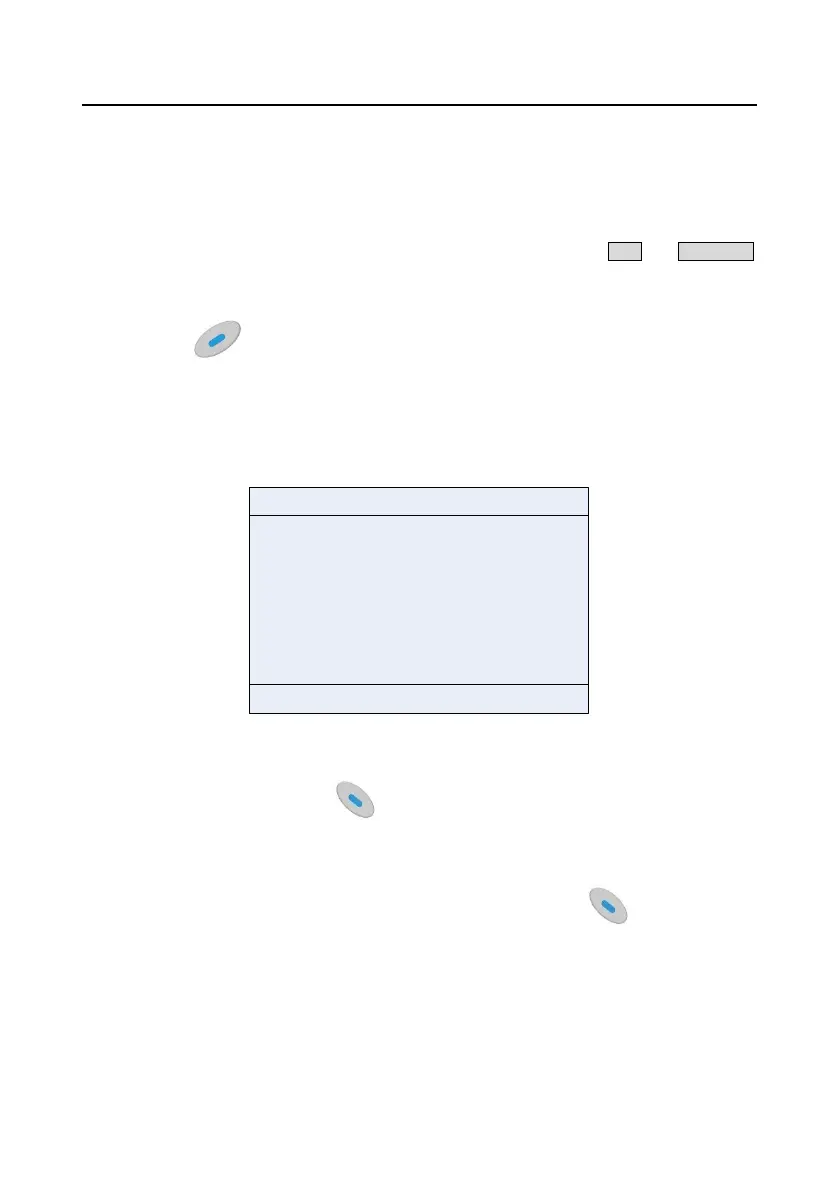Goodrive300-01A-RT series integrated machine RS485 communication LCD keypad
-109-
Reset: enables you to reset a fault that the master VFD or fan VFD encounters.
Load/Unload: controls the start or stop of the intake valve in manual loading or unloading mode.
Start: enables you to start the device. The device can be started only in standby state.
Stop: enables you to stop the device.
Note: You can implement the start, stop, and reset functions by pressing the RUN and STOP/RST
keys on the keypad.
B.4.4 Alarm interface
You can press Alarm in the main interface to access real-time alarm interface and view all
the alarm records since the device power-on.
Note: This function equals the shortcut to Menu > Fault records > Real-time alarm. The only
difference is that a real-time alarm that is accessed by using this shortcut method cannot be cleared
in this interface and it can be cleared only in the fault record interface.
03.17 16:02:35
Home
000. 03-17 16:00:05 xxx fault
Return
Real-time alarm
001. 03-17 15:49:30 xxx fault
002. 03-17 15:08:20 xxx fault
...
Figure B-10 Real-time alarm interface
B.4.5 Main menu interface
In the main interface, you can press Menu to enter the main menu interface, which contains
user parameters, maintenance parameters, protection parameters, running information, master
parameters, fan parameters, fault records, VFD information, and system configuration. You can press
the Up or Down key to switch between the menu items and then press Select to enter a
specific menu item.
