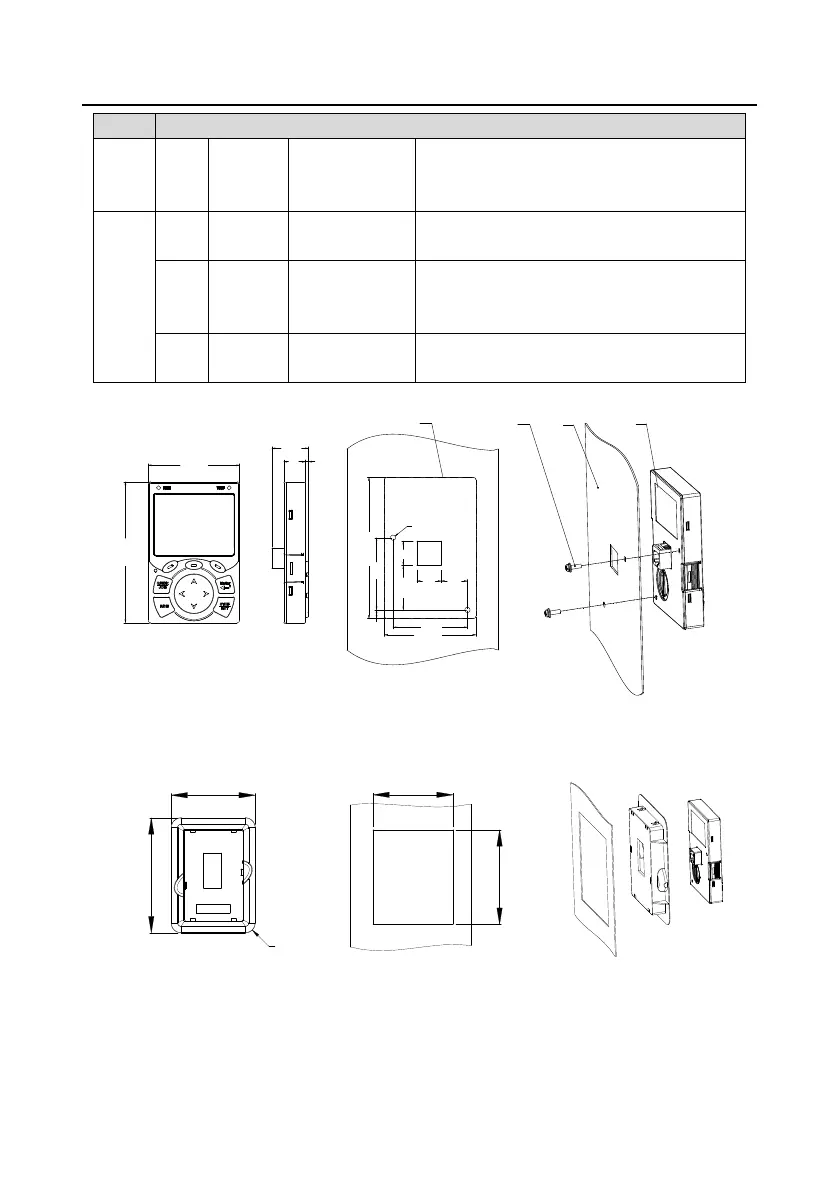Goodrive300-01A-RT series integrated machine RS485 communication LCD keypad
-104-
240*160 dot-matrix LCD, able to display three
monitoring parameters or six sub-menu items
simultaneously.
The RJ45 interface is used to connect to the
VFD.
To replace or mount the clock battery, remove
this cover, and then close the cover after the
battery is mounted.
The mini USB terminal is used to connect to the
USB flash drive through an adapter.
B.2 LCD keypad structure
Opening sizes and diagrams for installing the keypad without a bracket
Keypad exterior outline
2
-
M
3
*
8
Tapping
screw
Panel
Keypad
109.3
71.3
28.5
16.8
2.5
109.3
56
6.7
71.3
58
2- ø4
1934.4
19
20.4
Figure B-2 LCD keypad structure diagram
Customer installation dimensions
Keypad adapter bracket
103
98
140
115
4-R12
Figure B-3 Keypad installation bracket
