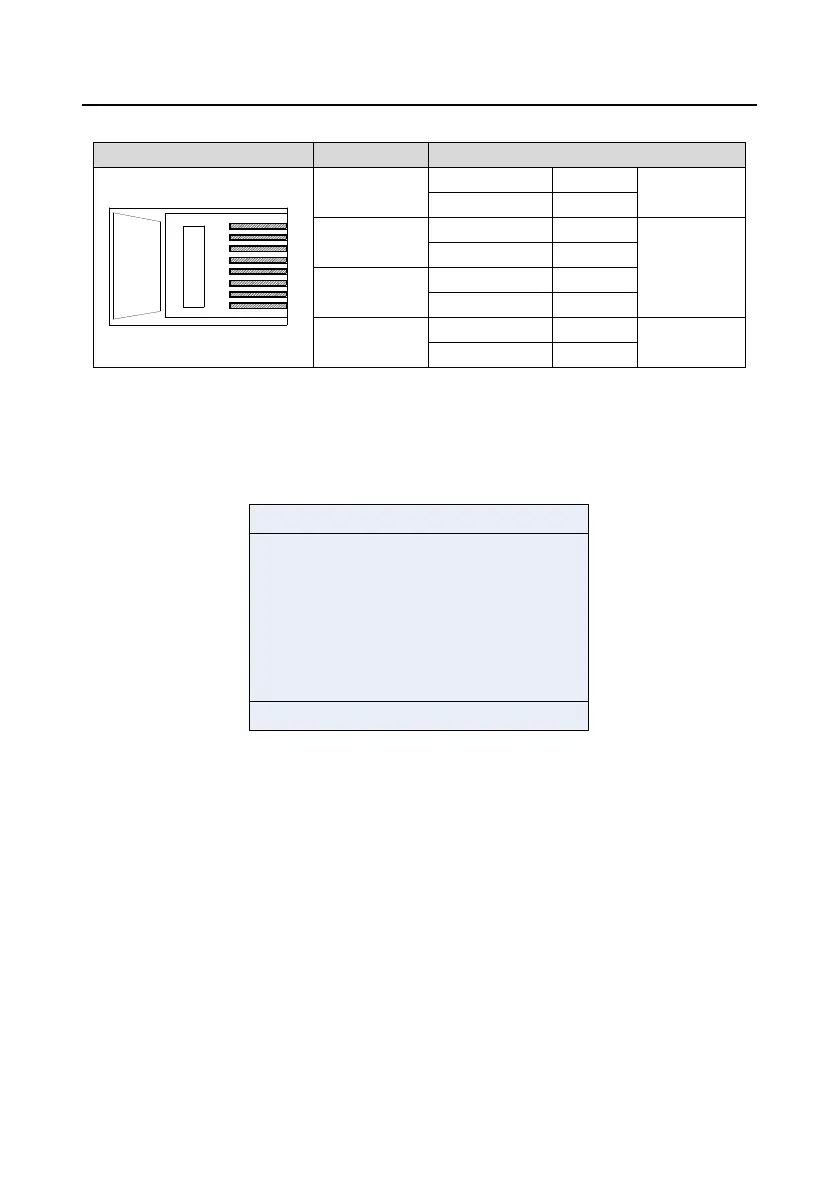Goodrive300-01A-RT series integrated machine RS485 communication LCD keypad
-106-
Table B-3 Wires and terminals
Brown
Brown&white
Green
Blue&white
Blue
Green&white
Orange
Orange&white
1
2
3
4
5
6
7
8
3 and 6
twisted pair
4 and 5
twisted pair
B.4 Setting parameters on the LCD keypad
B.4.1 Initial interface
After power-on and startup, the initial interface appears, as shown in Figure B-7. The LCD keypad
displays the product name and software version on this interface and goes to the working
environment interface three seconds later.
03.17 16:02:35
Enter
PMSM air compressor system
Software ver:V1.00
ConfigTB ver:V1.00
Figure B-7 Initial interface
B.4.2 Working environment interface
The working environment interface displays certain parameters about the running.
