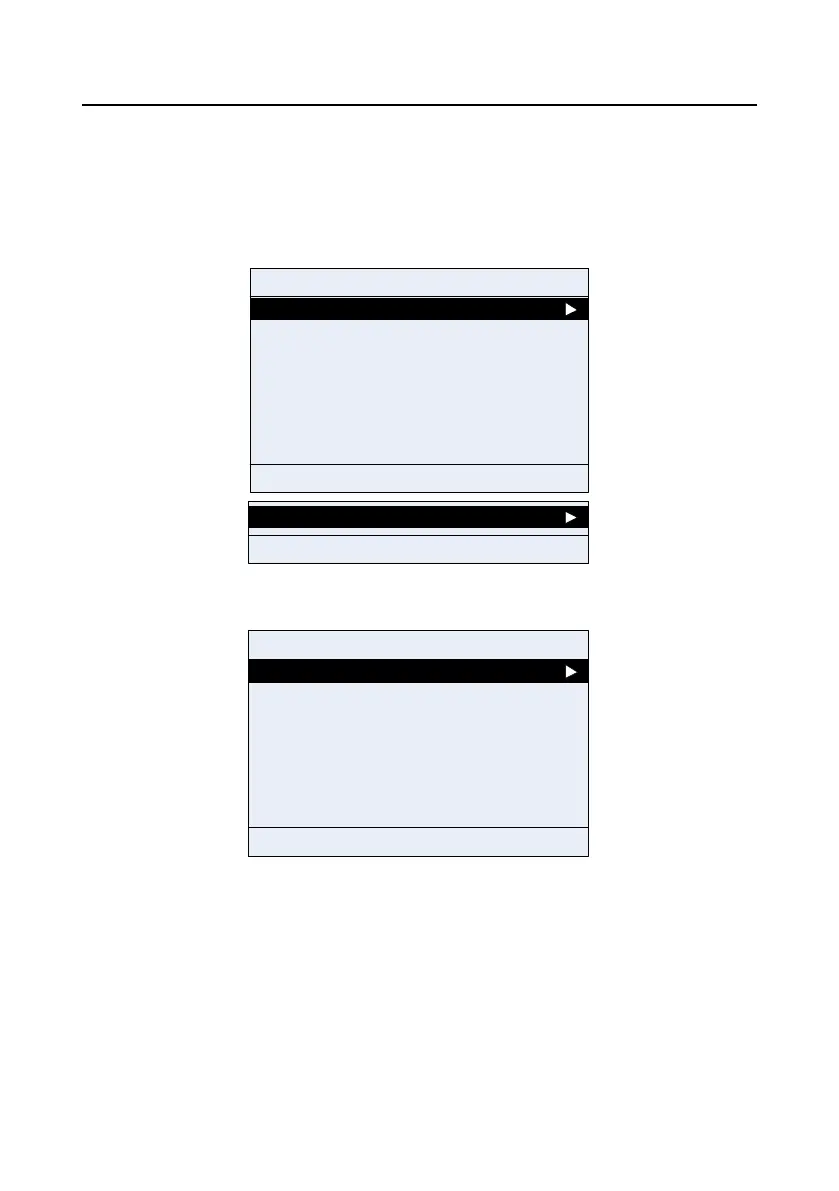Goodrive300-01A-RT series integrated machine RS485 communication LCD keypad
-130-
Note:
Fan VFD information only supports Goodrive300-21 series VFDs.
VFD information is read only.
B.7 System configuration
Enter a correct factory password to enter the system configuration interface.
03.17 16:02:35
Home
Factory debug guide
Return Select
Systerm config
Password setting
Time setting
Backlight setting
Function code search
VFD model
Home
Param copy function
Return Select
Figure B-48 System configuration interface
B.7.1 Factory commissioning wizard
03.17 16:02:35
Home
Master param setting
Return Select
Factory debug guide
Fan param setting
Input channel setting
System param setting
Set param with one key
Debug mode
Figure B-49 Factory commissioning wizard interface
Factory commissioning procedure:
Step 1 Enter the master parameter setting interface.
Set motor parameters according to the motor nameplate. Perform motor parameter identifying. Enter
motor parameters for motor variable-frequency commissioning. Parameter autotuning is located at
the last line in the master parameter setting interface, as shown in Figure B-50.
