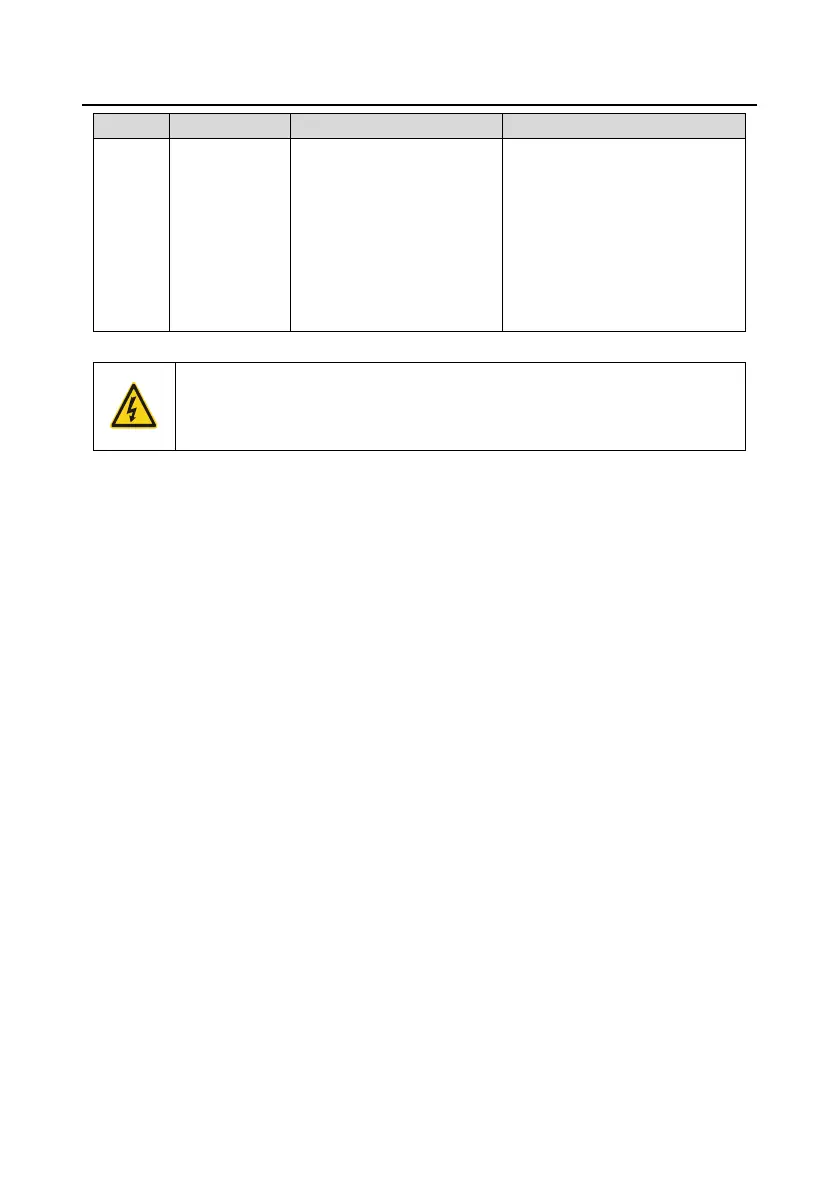Goodrive300-01A-RT series integrated machine Fault handling and product maintenance
-96-
Maintenance
timeout alarm
Any part whose running time
exceeds the set value will
enter overtime maintenance
stage, and hereafter, if the
running time exceeds the
time set by P18.45 again,
maintenance timeout alarm
will be reported.
Carry out maintenance on the
timeout parts after stop.
6.3 Transformer maintenance instruction
Read the safety precautions carefully and follow the instructions to perform
operations. Otherwise, physical injuries or damage to the device may be
caused.
1. Stop the device, disconnect the AC power supply, and wait for a time no shorter than the waiting
time designated on the VFD.
2. Disassemble the VFD and turn it over 180 degrees, and separate the base plate from the body of
the VFD with a screwdriver, as shown in Figure 6-2.
3. Remove the countersunk head screws fixing the power-frequency transformer.
4. After replacing the power-frequency transformer, install the power-frequency transformer and the
base plate back to the VFD in the opposite order, as shown in Figure 6-3.
5. Power on the VFD.
Take a 7.5kW VFD as an example, and the operations are shown in the following figures.
