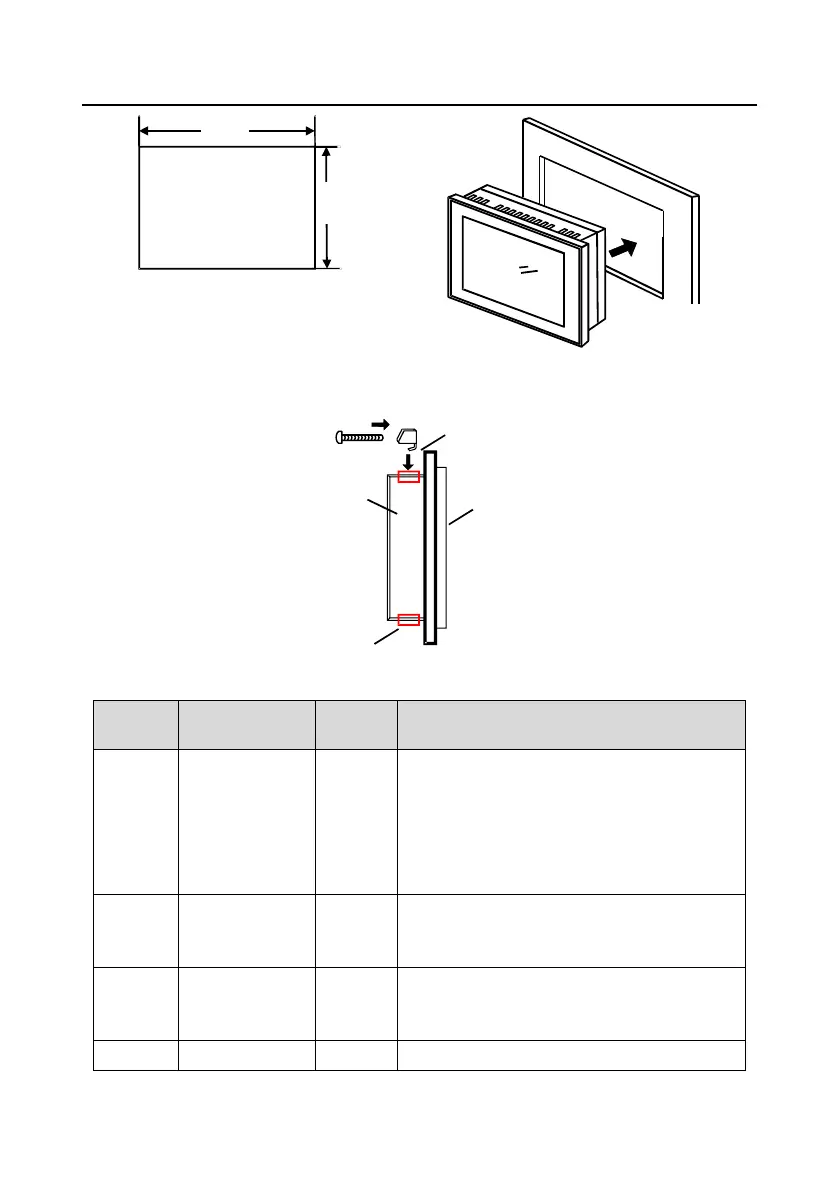Goodrive300-01A-RT series integrated machine HMI
-143-
192mm
138mm
Operation panel
Touch
screen
Cut-out
dimensions
Operation
panel
Step 2 Insert the metal snap-fits into the back, top and bottom mounting jacks of the touch screen,
insert the fastening screws (attached), and then tighten the screws with the cross screwdriver.
C.6 Touch screen parameter setting with one click
0: SVC mode 0 (applicable to AM, SM)
1: SVC mode 1(applicable to AM)
2: V/F control
Note:
AM: Asynchronous Motor;
SM: Synchronous Motor;
Channel of
running
commands
0: Keypad (LED off)
1: Terminal (LED blinks)
2: Communication (LED on)
Setting channel
of A frequency
command
2: Disable reverse running
