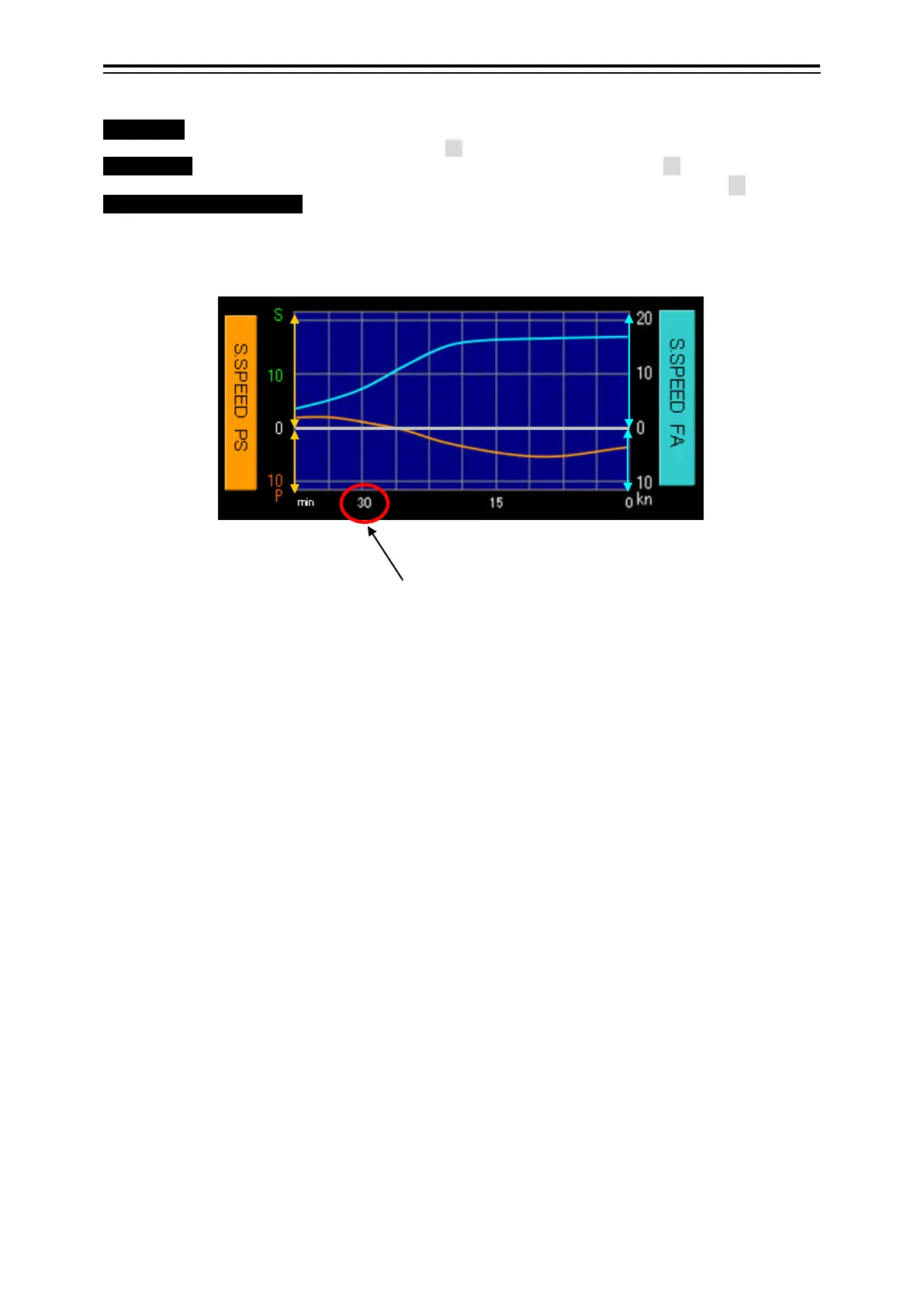4-24
Recording Time
・Function・ The record time of the elapsed (ship speed) graph of [SHIP] 2 screens is set.
Recording time: It is selected from [30 60 120 240] mimute
Operation Standard Menu: Ship speed display setting menu/Recording time: 30 mimutes
Selection Frame Menu: Ship speed・Course graph menu/ Recording time: 30 mimutes
Ship speed elapsed graph
Elapsed Time Ex.: Ship speed 30 minutes ago
The record time of the graph can be set from the menu.
Port and Starboard Speed (Red Color Line)
Fore and After Speed
(Blue Color Line)
Upper Side: Starboard Speed